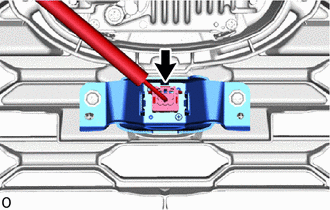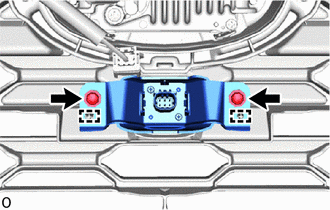| Last Modified: 01-30-2024 | 6.11:8.1.0 | Doc ID: RM100000001E7MU |
| Model Year Start: 2019 | Model: RAV4 | Prod Date Range: [11/2018 - ] |
| Title: PARK ASSIST / MONITORING: TELEVISION CAMERA (for Front): REMOVAL; 2019 - 2024 MY RAV4 RAV4 HV [11/2018 - ] | ||
REMOVAL
CAUTION / NOTICE / HINT
The necessary procedures (adjustment, calibration, initialization or registration) that must be performed after parts are removed and installed, or replaced during front television camera assembly removal/installation are shown below.
Necessary Procedures After Parts Removed/Installed/Replaced (for HV Model)
|
Replaced Part or Performed Procedure |
Necessary Procedure |
Effect/Inoperative Function when Necessary Procedure not Performed |
Link |
|---|---|---|---|
|
Front television camera assembly (Including removal and installation) |
Front television camera view adjustment |
Panoramic view monitor system (for HV model) |
Necessary Procedures After Parts Removed/Installed/Replaced (for Gasoline Model)
|
Replaced Part or Performed Procedure |
Necessary Procedure |
Effect/Inoperative Function when Necessary Procedure not Performed |
Link |
|---|---|---|---|
|
Front television camera assembly (Including removal and installation) |
Front television camera view adjustment |
Panoramic view monitor system (for Gasoline model) |
PROCEDURE
1. REMOVE INLET AIR CLEANER ASSEMBLY (for Gasoline Model)
2. REMOVE HOOD LOCK ASSEMBLY
3. REMOVE RADIATOR UPPER AIR GUIDE PLATE
(a) Remove the 4 bolts.
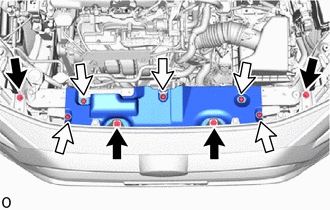

|
Bolt |

|
Clip |
(b) Remove the 5 clips.
(c) Place both hands at the position shown in the illustration and pull in the direction.
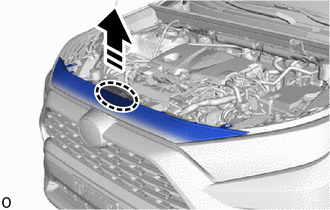

|
Place Hands Here |

|
Pull in this Direction |
(d) Pull in the direction and remove the radiator upper air guide plate.
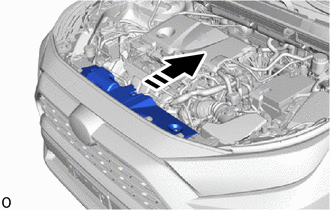

|
Remove in this Direction |
4. REMOVE FRONT TELEVISION CAMERA ASSEMBLY
|
(a) Disconnect the connector. |
|
|
(b) Remove the 2 screws. |
|
(c) Detach the guide and remove the front television camera assembly.
|
|
|
![2019 - 2022 MY RAV4 HV [11/2018 - 10/2022]; PARK ASSIST / MONITORING: PANORAMIC VIEW MONITOR SYSTEM (for HV Model): CALIBRATION](/t3Portal/stylegraphics/info.gif)