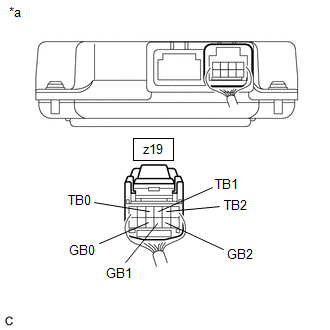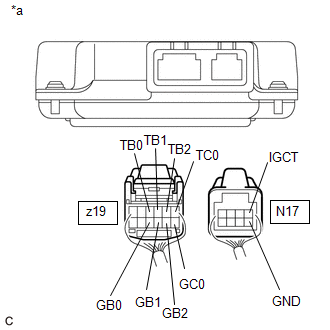| Last Modified: 09-02-2025 | 6.11:8.1.0 | Doc ID: RM100000001EKK5 |
| Model Year Start: 2019 | Model: RAV4 HV | Prod Date Range: [11/2018 - 06/2020] |
| Title: HYBRID / BATTERY CONTROL: HYBRID CONTROL SYSTEM (for 2WD with NICKEL METAL HYDRIDE BATTERY): P0A9B2A,P0AC52A,P0ACA2A,P306562; Hybrid/EV Battery Temperature Sensor "A" Signal Stuck In Range; 2019 - 2020 MY RAV4 HV [11/2018 - 06/2020] | ||
|
DTC |
P0A9B2A |
Hybrid/EV Battery Temperature Sensor "A" Signal Stuck In Range |
|
DTC |
P0AC52A |
Hybrid/EV Battery Temperature Sensor "B" Signal Stuck In Range |
|
DTC |
P0ACA2A |
Hybrid/EV Battery Temperature Sensor "C" Signal Stuck In Range |
|
DTC |
P306562 |
Hybrid/EV Battery Temperature Sensor "Group 1" Signal Compare Failure |
DESCRIPTION
Refer to the description for DTC P0A9B11.
|
DTC No. |
Detection Item |
DTC Detection Condition |
Trouble Area |
MIL |
Warning Indicate |
|---|---|---|---|---|---|
|
P0A9B2A |
Hybrid/EV Battery Temperature Sensor "A" Signal Stuck In Range |
The performance of battery temperature sensor 0 is abnormal and its output is stuck. (2 trip detection logic) |
|
Comes on |
Master Warning: Comes on |
|
P0AC52A |
Hybrid/EV Battery Temperature Sensor "B" Signal Stuck In Range |
The performance of battery temperature sensor 1 is abnormal and its output is stuck. (2 trip detection logic) |
|
Comes on |
Master Warning: Comes on |
|
P0ACA2A |
Hybrid/EV Battery Temperature Sensor "C" Signal Stuck In Range |
The performance of battery temperature sensor 2 is abnormal and its output is stuck. (2 trip detection logic) |
|
Comes on |
Master Warning: Comes on |
|
P306562 |
Hybrid/EV Battery Temperature Sensor "Group 1" Signal Compare Failure |
The performance of any battery temperature sensor is abnormal, and the difference in output between it and other battery temperature sensors is excessively large. (1 trip detection logic) |
|
Comes on |
Master Warning: Comes on |
Related Data List
|
DTC No. |
Data List |
|---|---|
|
P0A9B2A |
Hybrid Battery Temperature 1 to 3 |
|
P0AC52A |
|
|
P0ACA2A |
|
|
P306562 |
HINT:
If the vehicle is left as is for 24 hours, the value of "Hybrid Battery Temperature" will be almost the same as the ambient temperature.
The following items can be helpful when performing repairs:
Data List
- Vehicle Speed
- Ambient Temperature
CONFIRMATION DRIVING PATTERN
HINT:
After repair has been completed, clear the DTC and then check that the vehicle has returned to normal by performing the following All Readiness check procedure.
P0A9B2A, P0AC52A, P0ACA2A:
- Connect the Techstream to the DLC3.
- Turn the power switch on (IG) and turn the Techstream on.
- Clear the DTCs (even if no DTCs are stored, perform the clear DTC procedure).
- Turn the power switch off and wait for 2 minutes or more.
- Turn the power switch on (IG) and turn the Techstream on.
-
Drive the vehicle for approximately 10 minutes according to the freeze frame data items "Vehicle Speed", "Accelerator Position", "Hybrid Battery Temperature 1 to 3" and "Hybrid Battery Current" when ambient temperature is -10°C (14°F) or higher. (These DTCs may not be stored if the vehicle is stopped or being driven at a steady speed.)
HINT:
- Check that the output of each battery temperature sensor varies.
- Check that the difference in output between each battery temperature sensor is not excessively large.
- Enter the following menus: Powertrain / Hybrid Control / Utility / All Readiness.
-
Check the DTC judgment result.
HINT:
- If the judgment result shows NORMAL, the system is normal.
- If the judgment result shows ABNORMAL, the system has a malfunction.
- If the judgment result shows INCOMPLETE, perform driving pattern again.
P306562:
- Connect the Techstream to the DLC3.
- Turn the power switch on (IG) and turn the Techstream on.
- Clear the DTCs (even if no DTCs are stored, perform the clear DTC procedure).
- Turn the power switch off and wait for 2 minutes or more.
- Turn the power switch on (IG) and turn the Techstream on.
-
With power switch on (IG) and wait for 10 seconds or more when the ambient temperature is -10°C (14°F) or higher.
HINT:
Check that the difference in output between each battery temperature sensor is not excessively large.
- Enter the following menus: Powertrain / Hybrid Control / Utility / All Readiness.
-
Check the DTC judgment result.
HINT:
- If the judgment result shows NORMAL, the system is normal.
- If the judgment result shows ABNORMAL, the system has a malfunction.
- If the judgment result shows INCOMPLETE, perform driving pattern again.
WIRING DIAGRAM
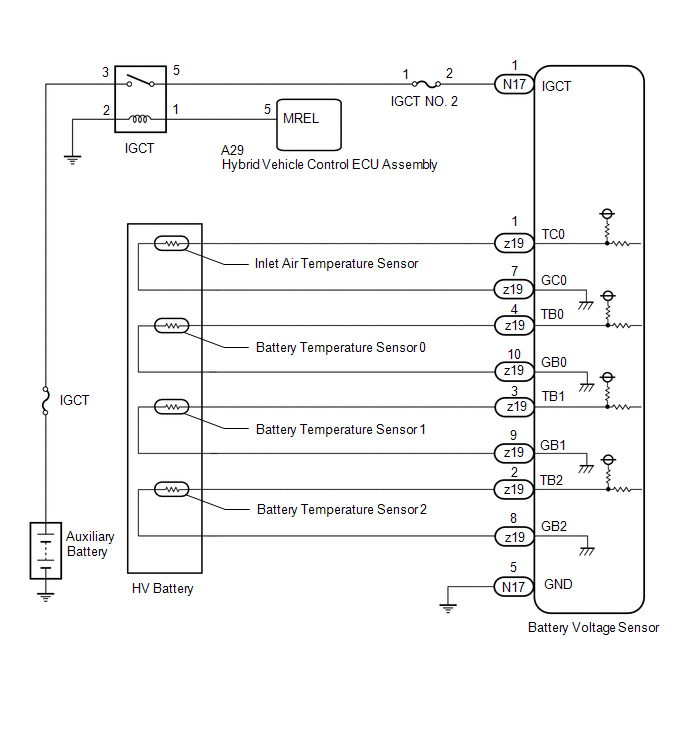
CAUTION / NOTICE / HINT
CAUTION:
-
Before the following operations are conducted, take precautions to prevent electric shock by turning the power switch off, wearing insulated gloves, and removing the service plug grip from HV battery.

- Inspecting the high-voltage system
- Disconnecting the low voltage connector of the inverter with converter assembly
- Disconnecting the low voltage connector of the HV battery
-
To prevent electric shock, make sure to remove the service plug grip to cut off the high voltage circuit before servicing the vehicle.
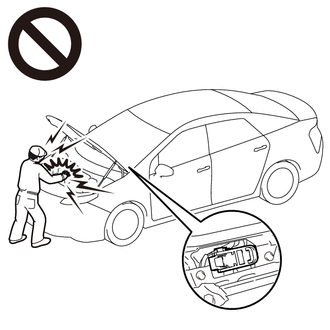
-
After removing the service plug grip from the HV battery, put it in your pocket to prevent other technicians from accidentally reconnecting it while you are working on the high-voltage system.

-
After removing the service plug grip, wait for at least 10 minutes before touching any of the high-voltage connectors or terminals. After waiting for 10 minutes, check the voltage at the terminals in the inspection point in the inverter with converter assembly. The voltage should be 0 V before beginning work.
HINT:
Waiting for at least 10 minutes is required to discharge the high-voltage capacitor inside the inverter with converter assembly.
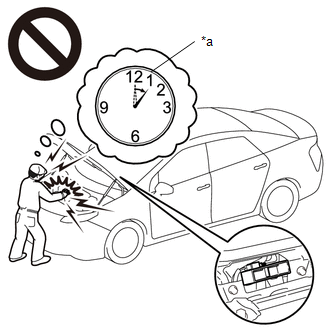
*a
Without waiting for 10 minutes
NOTICE:
After turning the power switch off, waiting time may be required before disconnecting the cable from the negative (-) auxiliary battery terminal. Therefore, make sure to read the disconnecting the cable from the negative (-) auxiliary battery terminal notices before proceeding with work.
PROCEDURE
PROCEDURE
|
1. |
CHECK DTC OUTPUT (HYBRID CONTROL) |
(a) Connect the Techstream to the DLC3.
(b) Turn the power switch on (IG).
(c) Enter the following menus: Powertrain / Hybrid Control / Trouble Codes.
(d) Check for DTCs.
Powertrain > Hybrid Control > Trouble Codes
|
Result |
Proceed to |
|---|---|
|
"P0AFC00 or P0AFC96" is not output. |
A |
|
"P0AFC00 or P0AFC96" is also output. |
B |
(e) Turn the power switch off.
| B |

|
|
|
2. |
CHECK INSTALLATION OF TEMPERATURE SENSOR (HYBRID BATTERY TEMPERATURE SENSOR) |
CAUTION:
Be sure to wear insulated gloves and protective goggles.
(a) Check that the service plug grip is not installed.
NOTICE:
After removing the service plug grip, do not turn the power switch on (READY), unless instructed by the repair manual because this may cause a malfunction.
(b) Remove the upper HV battery cover sub-assembly.
(c) Visually check the installation condition of the relevant battery temperature sensor.
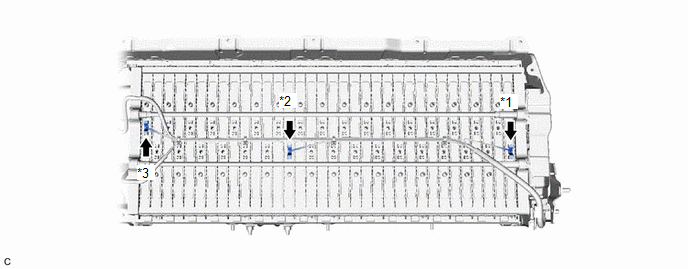
|
*1 |
Battery Temperature Sensor 2 |
*2 |
Battery Temperature Sensor 1 |
|
*3 |
Battery Temperature Sensor 0 |
- |
- |
Standard Condition:
Each battery temperature sensor is installed in the correct location with the correct orientation and its claws are engaged securely.
|
Result |
Proceed to |
|---|---|
|
Each battery temperature sensor is installed in the correct location with the correct orientation and its claws are engaged securely. |
A |
|
Claws are damaged. |
B |
|
Any of battery temperature sensors are not installed correctly, but claws are not damaged. |
C |
(d) Install the upper HV battery cover sub-assembly.
| B |

|
REPLACE HYBRID BATTERY THERMISTOR |
| C |

|
INSTALL PARTS CORRECTLY |
|
|
3. |
CHECK HV BATTERY (BATTERY TEMPERATURE SENSOR) |
CAUTION:
Be sure to wear insulated gloves.
(a) Check that the service plug grip is not installed.
NOTICE:
After removing the service plug grip, do not turn the power switch on (READY), unless instructed by the repair manual because this may cause a malfunction.
(b) Remove the No. 1 hybrid battery exhaust duct.
(c) Disconnect the z19 battery voltage sensor connector.
NOTICE:
Before disconnecting the connector, check that it is not loose or disconnected.
|
(d) Measure the resistance of the circuit for the malfunctioning sensor (battery temperature sensor 0 to 2). Tester Connection:
Standard Resistance:
NOTICE: When taking a measurement with a tester, do not apply excessive force to the tester probe to avoid damaging the holder. |
|
(e) Disconnect the N17 battery voltage sensor connector.
NOTICE:
Before disconnecting the connector, check that it is not loose or disconnected.
|
(f) Measure the resistance according to the value(s) in the table below. Standard Resistance:
NOTICE: When taking a measurement with a tester, do not apply excessive force to the tester probe to avoid damaging the holder. |
|
(g) Reconnect the N17 and z19 battery voltage sensor connectors.
(h) Install the No. 1 hybrid battery exhaust duct.
| OK |

|
REPLACE BATTERY VOLTAGE SENSOR |
| NG |

|
|
4. |
CHECK HARNESS AND CONNECTOR (BATTERY TEMPERATURE SENSOR) |
CAUTION:
Be sure to wear insulated gloves and protective goggles.
(a) Check that the service plug grip is not installed.
NOTICE:
After removing the service plug grip, do not turn the power switch on (READY), unless instructed by the repair manual because this may cause a malfunction.
(b) Remove the upper HV battery cover sub-assembly.
(c) Check the wire harness and connectors of the battery temperature sensor for abnormalities by sight and touch.
Specified Condition:
There are no open or short circuits in the wire harness and connectors. There are no short circuits to other wire harnesses.
(d) Install the upper HV battery cover sub-assembly.
| OK |

|
REPLACE HYBRID BATTERY THERMISTOR |
| NG |

|
REPAIR HARNESS OR CONNECTOR (BATTERY TEMPERATURE SENSOR) |
|
|
|
![2019 - 2020 MY RAV4 HV [11/2018 - 08/2020]; HYBRID / BATTERY CONTROL: HYBRID CONTROL SYSTEM (for 2WD with NICKEL METAL HYDRIDE BATTERY): P0A9B11,...,P0ACA15; Hybrid/EV Battery Temperature Sensor "A" Circuit Short to Ground+](/t3Portal/stylegraphics/info.gif)