| Last Modified: 01-30-2024 | 6.11:8.1.0 | Doc ID: RM100000001ES1K |
| Model Year Start: 2019 | Model: RAV4 | Prod Date Range: [11/2018 - 10/2022] |
| Title: TIRE PRESSURE MONITORING: TIRE PRESSURE WARNING SYSTEM: Tire Pressure Warning Light Circuit; 2019 - 2022 MY RAV4 RAV4 HV [11/2018 - 10/2022] | ||
|
Tire Pressure Warning Light Circuit |
DESCRIPTION
If the tire pressure warning ECU and receiver detects any problems, the tire pressure warning light blinks for 1 minute then illuminates, and tire pressure monitoring is disabled at the same time. At this time, the ECU stores a DTC in memory.
The tire pressure warning ECU and receiver sends the tire pressure warning light illumination request signal to the main body ECU (multiplex network body ECU) via a direct line. The main body ECU (multiplex network body ECU) then sends the signal to the combination meter assembly via CAN communication.
WIRING DIAGRAM
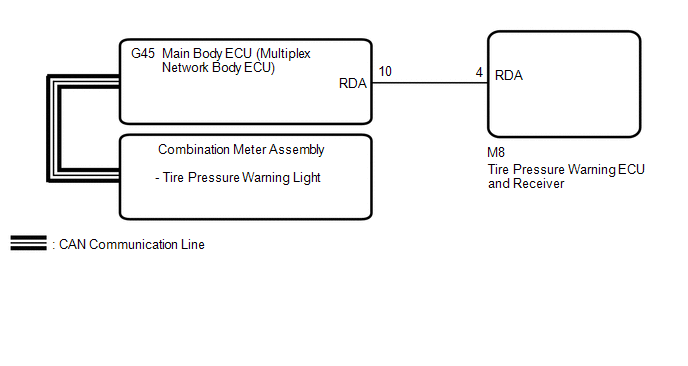
CAUTION / NOTICE / HINT
NOTICE:
- When replacing the tire pressure warning ECU and receiver, read the transmitter IDs and number of the transmitters (4 or 5) stored in the old ECU using the Techstream and write them down before removal.
-
It is necessary to perform initialization
![2019 - 2021 MY RAV4 RAV4 HV [11/2018 - 12/2021]; TIRE PRESSURE MONITORING: TIRE PRESSURE WARNING SYSTEM: INITIALIZATION](/t3Portal/stylegraphics/info.gif)
![2022 - 2024 MY RAV4 RAV4 HV [12/2021 - ]; TIRE PRESSURE MONITORING: TIRE PRESSURE WARNING SYSTEM: INITIALIZATION](/t3Portal/stylegraphics/info.gif) after registration
after registration
![2019 MY RAV4 RAV4 HV [11/2018 - 10/2019]; TIRE PRESSURE MONITORING: TIRE PRESSURE WARNING SYSTEM: REGISTRATION](/t3Portal/stylegraphics/info.gif)
![2020 - 2021 MY RAV4 RAV4 HV [10/2019 - 12/2021]; TIRE PRESSURE MONITORING: TIRE PRESSURE WARNING SYSTEM: REGISTRATION](/t3Portal/stylegraphics/info.gif)
![2022 - 2024 MY RAV4 RAV4 HV [12/2021 - ]; TIRE PRESSURE MONITORING: TIRE PRESSURE WARNING SYSTEM: REGISTRATION](/t3Portal/stylegraphics/info.gif) of the transmitter IDs into the tire pressure warning ECU and receiver if the ECU has been replaced.
of the transmitter IDs into the tire pressure warning ECU and receiver if the ECU has been replaced.
PROCEDURE
|
1. |
CHECK FOR DTC (CAN COMMUNICATION SYSTEM) |
(a) Check if CAN communication system DTCs are output.
|
Result |
Proceed to |
|---|---|
|
DTCs are not output. |
A |
|
DTCs are output. |
B |
| B |

|
GO TO CAN COMMUNICATION SYSTEM |
|
|
2. |
CHECK DTC OUTPUT (B1247) |
(a) Clear the DTCs.
Chassis > Tire Pressure Monitor > Clear DTCs
(b) Turn the ignition switch off.
(c) Turn the ignition switch to ON.
(d) Check for DTCs.
Chassis > Tire Pressure Monitor > Trouble Codes
OK:
DTC B1247 is not output.
| NG |

|
|
|
3. |
CHECK OPERATION OF TIRE PRESSURE WARNING LIGHT (ACTIVE TEST) |
(a) Turn the ignition switch off.
(b) Connect the Techstream to the DLC3.
(c) Turn the ignition switch to ON.
(d) Turn the Techstream on.
(e) Enter the following menus: Body Electrical / Combination Meter / Active Test.
(f) Check the condition of the tire pressure warning light using the Techstream.
Body Electrical > Combination Meter > Active Test
|
Tester Display |
Measurement Item |
Control Range |
Diagnostic Note |
|---|---|---|---|
|
Tire Pressure Warning System Indicator |
Tire pressure warning light |
OFF or ON |
- |
Body Electrical > Combination Meter > Active Test
|
Tester Display |
|---|
|
Tire Pressure Warning System Indicator |
OK:
The tire pressure warning light turns on or off in accordance with the Techstream operation.
| OK |

|
| NG |

|
|
|
|
