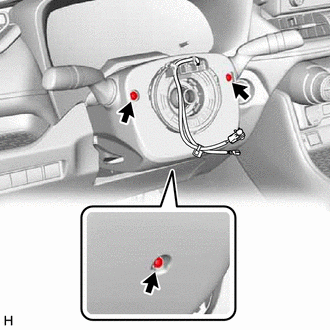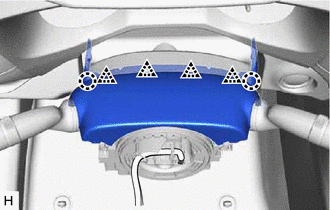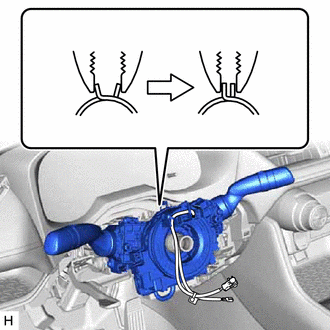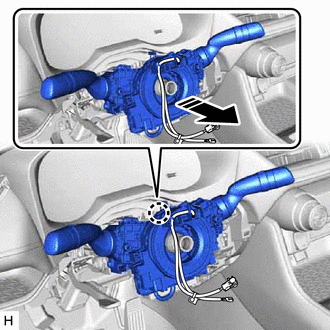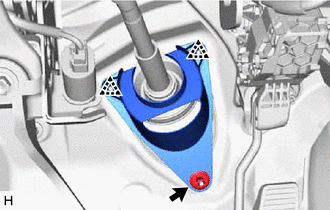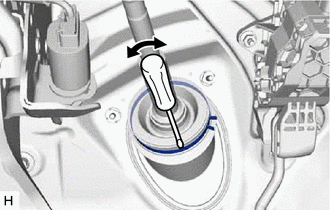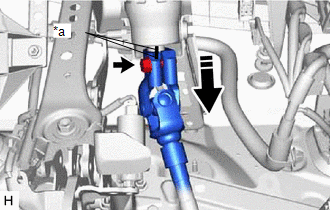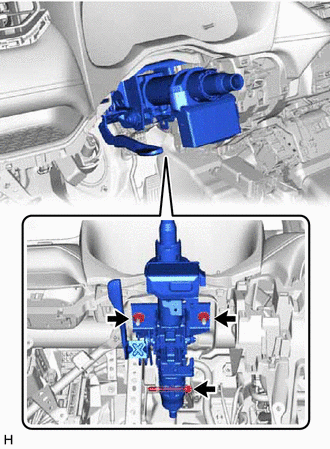| Last Modified: 01-30-2024 | 6.11:8.1.0 | Doc ID: RM100000001FK8O |
| Model Year Start: 2019 | Model: RAV4 | Prod Date Range: [11/2018 - 02/2019] |
| Title: STEERING COLUMN: STEERING COLUMN ASSEMBLY: REMOVAL; 2019 MY RAV4 RAV4 HV [11/2018 - 02/2019] | ||
REMOVAL
CAUTION / NOTICE / HINT
The necessary procedures (adjustment, calibration, initialization, or registration) that must be performed after parts are removed, installed, or replaced during steering column assembly removal/installation are shown below.
Necessary Procedures After Parts Removed/Installed/Replaced (for HV Model)
|
Replaced Part or Performed Procedure |
Necessary Procedure |
Effect/Inoperative Function when Necessary Procedure not Performed |
Link |
|---|---|---|---|
|
Auxiliary battery terminal is disconnected/reconnected |
Perform steering sensor zero point calibration |
Lane control system |
|
|
Pre-collision system |
|||
|
Memorize steering angle neutral point |
Parking assist monitor system |
||
|
Panoramic view monitor system (for HV model) |
|||
|
Reset back door close position |
Power back door system (for HV model) |
||
|
Back door lock initialization |
Power door lock control system |
||
|
Steering sensor (Including removal and installation) |
Steering angle setting |
Parking assist monitor system |
|
|
Adjust steering angle |
Panoramic view monitor system (for HV model) |
||
|
Steering angle neutral point |
Parking assist monitor system |
||
|
Panoramic view monitor system (for HV model) |
NOTICE:
After the ignition switch is turned off, the radio and display receiver assembly records various types of memory and settings. As a result, after turning the ignition switch off, be sure to wait for the time specified in the following table before disconnecting the cable from the negative (-) auxiliary battery terminal.
Waiting Time before Disconnecting Cable from Negative (-) Auxiliary Battery Terminal
|
System Name |
See Procedure |
|---|---|
|
Vehicle enrolled in Toyota Entune system or safety connect system |
6 minutes |
|
Vehicle not enrolled in Toyota Entune system and safety connect system |
1 minute |
Necessary Procedures After Parts Removed/Installed/Replaced (for Gasoline Model)
|
Replaced Part or Performed Procedure |
Necessary Procedure |
Effect/Inoperative Function when Necessary Procedure not Performed |
Link |
|---|---|---|---|
| *: When performing learning using the Techstream. | |||
|
Battery terminal is disconnected/reconnected |
Drive the vehicle until stop and start control is permitted (approximately 5 to 60 minutes) |
Stop and start system |
|
|
Perform steering sensor zero point calibration |
Lane control system |
||
|
Parking support brake system (for Gasoline model)* |
|||
|
Pre-collision system |
|||
|
Memorize steering angle neutral point |
Parking assist monitor system |
||
|
Panoramic view monitor system (for Gasoline model) |
|||
|
Reset back door close position |
Power back door system (for Gasoline model) |
||
|
Back door lock initialization |
Power door lock control system |
||
|
Steering sensor (Including removal and installation) |
Steering angle setting |
Parking assist monitor system |
|
|
Adjust steering angle |
Panoramic view monitor system (for Gasoline model) |
||
|
Steering angle neutral point |
Parking assist monitor system |
||
|
Parking support brake system (for Gasoline model) |
|||
|
Panoramic view monitor system (for Gasoline model) |
|||
NOTICE:
After the ignition switch is turned off, the radio and display receiver assembly records various types of memory and settings. As a result, after turning the ignition switch off, be sure to wait for the time specified in the following table before disconnecting the cable from the negative (-) auxiliary battery terminal.
Waiting Time before Disconnecting Cable from Negative (-) Auxiliary Battery Terminal
|
System Name |
See Procedure |
|---|---|
|
Vehicle enrolled in Toyota Entune system or safety connect system |
6 minutes |
|
Vehicle not enrolled in Toyota Entune system and safety connect system |
1 minute |
PROCEDURE
1. PRECAUTION
CAUTION:
Be sure to read precaution thoroughly before servicing.
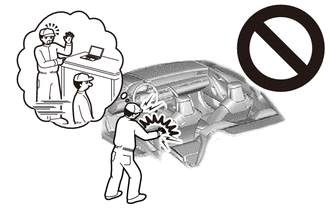
NOTICE:
After turning the ignition switch off, waiting time may be required before disconnecting the cable from the negative (-) auxiliary battery terminal. Therefore, make sure to read the disconnecting the cable from the negative (-) auxiliary battery terminal notices before proceeding with work.
2. PLACE FRONT WHEELS FACING STRAIGHT AHEAD
3. REMOVE DECK BOARD ASSEMBLY (for HV Model)
4. REMOVE REAR NO. 2 FLOOR BOARD (for HV Model)
5. REMOVE BATTERY HOLE COVER (for HV Model)
6. DISCONNECT CABLE FROM NEGATIVE AUXILIARY BATTERY TERMINAL
CAUTION:
-
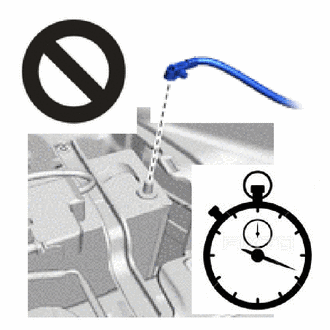 Wait at least 90 seconds after disconnecting the cable from the negative (-) auxiliary battery terminal to disable the SRS system.
Wait at least 90 seconds after disconnecting the cable from the negative (-) auxiliary battery terminal to disable the SRS system.
- If the airbag deploys for any reason, it may cause a serious accident.
NOTICE:
When disconnecting the cable, some systems need to be initialized after the cable is reconnected.
7. REMOVE FRONT DOOR SCUFF PLATE LH
8. REMOVE COWL SIDE TRIM BOARD LH
9. REMOVE NO. 1 INSTRUMENT PANEL UNDER COVER SUB-ASSEMBLY
10. REMOVE INSTRUMENT CLUSTER FINISH PANEL GARNISH
11. REMOVE FUSE BOX OPENING COVER
12. REMOVE LOWER INSTRUMENT PANEL FINISH PANEL ASSEMBLY
13. REMOVE LOWER NO. 1 INSTRUMENT PANEL AIRBAG ASSEMBLY
14. REMOVE STEERING WHEEL ASSEMBLY
15. REMOVE INSTRUMENT CLUSTER FINISH PANEL ASSEMBLY
16. REMOVE STEERING COLUMN LOWER COVER
|
(a) Remove the 3 screws. |
|
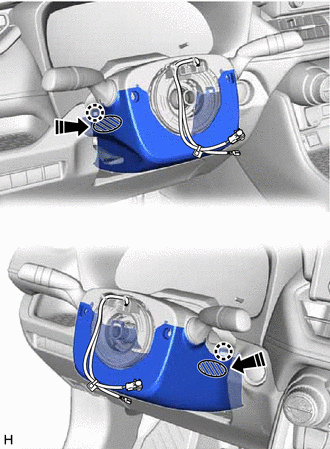

|
Place Hands Here |

|
Remove in this Direction |
(b) While pressing the push area shown in the illustration to detach the 2 claws, slightly lower the lower steering column cover sub-assembly.
17. REMOVE STEERING COLUMN UPPER COVER
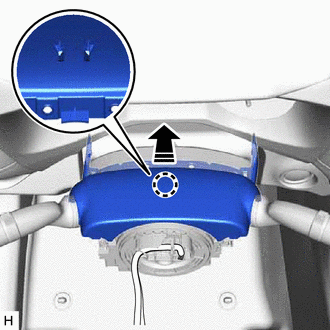

|
Remove in this Direction |
(a) Detach the claw and separate the upper steering column cover.
|
(b) Detach the 2 claws and 4 clips to remove the upper steering column cover. |
|
18. REMOVE COMBINATION SWITCH ASSEMBLY WITH SPIRAL CABLE SUB-ASSEMBLY
NOTICE:
- Do not replace the spiral cable with sensor sub-assembly with the battery connected and the ignition switch ON.
- Do not rotate the spiral cable with sensor sub-assembly without the steering wheel assembly installed, with the battery connected and the ignition switch ON.
- Ensure that the steering wheel assembly is installed and aligned straight when inspecting the steering sensor.
(a) Disconnect each connector from the turn signal switch assembly with spiral cable sub-assembly.
|
(b) Using pliers, support the band clamp while loosened. |
|
|
(c) Detach the claw to remove the turn signal switch assembly with spiral cable sub-assembly from the steering column assembly. |
|
19. REMOVE NO. 1 AIR DUCT (for TMC Made)
(a) Remove the 2 bolts.
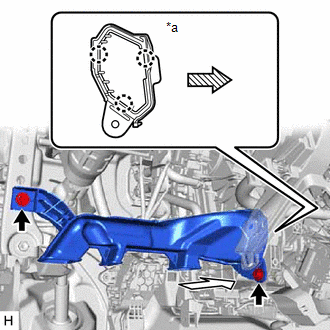
|
*a |
View A |

|
Front |
(b) Detach the 3 claws to remove the No. 1 air duct.
NOTICE:
Be careful not to deform or damage the lower heater case of the air conditioner unit assembly when removing the No. 1 air duct.
20. REMOVE NO. 2 AIR DUCT SUB-ASSEMBLY (for TMMC Made)
(a) Remove the 2 bolts.
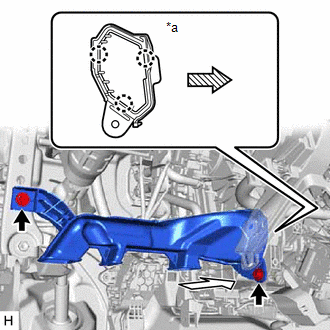
|
*a |
View A |

|
Front |
(b) Detach the 3 claws to remove the No. 2 air duct sub-assembly.
NOTICE:
Be careful not to deform or damage the lower heater case of the air conditioner unit assembly when removing the No. 2 air duct sub-assembly.
21. REMOVE FRONT WHEEL LH
22. DISCONNECT STEERING INTERMEDIATE SHAFT ASSEMBLY
23. REMOVE STEERING COLUMN HOLE COVER
(a) Turn back the floor carpet.
|
(b) Remove the clip. |
|
(c) Detach the 2 clips to remove the steering column hole cover.
24. REMOVE STEERING INTERMEDIATE SHAFT ASSEMBLY
|
(a) Using a screwdriver, loosen the clamp as shown in the illustration. |
|
|
(b) Remove the bolt and slide the steering intermediate shaft assembly. NOTICE: Do not remove the steering intermediate shaft assembly from the steering column assembly. |
|
(c) Put matchmarks on the steering intermediate shaft assembly and steering column assembly.
(d) Remove the steering intermediate shaft assembly from the steering column assembly.
25. REMOVE STEERING COLUMN ASSEMBLY
(a) Disconnect each connector and disengage each wire harness clamp from the steering column assembly.
|
(b) Remove the bolt, 2 nuts and steering column assembly. |
|
|
|
|
![2019 - 2021 MY RAV4 RAV4 HV [11/2018 - 12/2021]; PRE-COLLISION: PRE-COLLISION SYSTEM: INITIALIZATION](/t3Portal/stylegraphics/info.gif)