- DTC judgment completed
- System normal
| Last Modified: 01-30-2024 | 6.11:8.1.0 | Doc ID: RM100000001FMRW |
| Model Year Start: 2019 | Model: RAV4 | Prod Date Range: [11/2018 - 08/2020] |
| Title: A25A-FKS (ENGINE CONTROL): SFI SYSTEM (w/o Canister Pump Module): P261029; ECM/PCM Engine Off Timer Performance Signal Invalid; 2019 - 2020 MY RAV4 [11/2018 - 08/2020] | ||
|
DTC |
P261029 |
ECM/PCM Engine Off Timer Performance Signal Invalid |
DESCRIPTION
The soak timer operates after the ignition switch is turned off. When a certain amount of time has elapsed after turning the ignition switch off, the soak timer activates the ECM to perform malfunction checks which can only be performed after the engine is stopped. The soak timer is built into the ECM.
|
DTC No. |
Detection Item |
DTC Detection Condition |
Trouble Area |
MIL |
Memory |
Note |
|---|---|---|---|---|---|---|
|
P261029 |
ECM/PCM Engine Off Timer Performance Signal Invalid |
ECM internal malfunction (2 trip detection logic) |
ECM |
Comes on |
DTC stored |
SAE Code: P2610 |
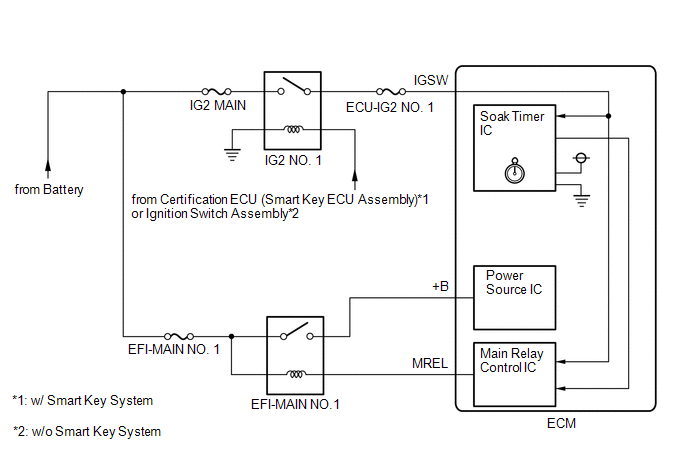
MONITOR DESCRIPTION
If the soak timer activates the ECM even though only a short amount of time has elapsed since the ignition switch was turned off, or if the soak timer does not activate the ECM even though a considerable amount of time has elapsed since the ignition switch was turned off, the ECM determines that the soak timer is malfunctioning, illuminates the MIL and stores a DTC the next time the ignition switch is turned to ON.
MONITOR STRATEGY
|
Required Sensors/Components |
ECM |
|
Frequency of Operation |
Once per driving cycle |
CONFIRMATION DRIVING PATTERN
- Connect the Techstream to the DLC3.
- Turn the ignition switch to ON.
- Turn the Techstream on.
- Clear the DTCs (even if no DTCs are stored, perform the clear DTC procedure).
- Turn the ignition switch off and wait for at least 30 seconds.
- Start the engine and warm it up until the engine coolant temperature reaches 75°C (167°F) or higher.
- Turn the ignition switch off and wait for at least 15 seconds.
- Turn the ignition switch to ON.
- Turn the Techstream on.
- Enter the following menus: Powertrain / Engine / Trouble Codes.
-
Read the pending DTCs.
HINT:
- If a pending DTC is output, the system is malfunctioning.
- If a pending DTC is not output, perform the following procedure.
- Enter the following menus: Powertrain / Engine / Utility / All Readiness.
- Input the DTC: P261029.
-
Check the DTC judgment result.
Techstream Display
Description
NORMAL
ABNORMAL
- DTC judgment completed
- System abnormal
INCOMPLETE
- DTC judgment not completed
- Perform driving pattern after confirming DTC enabling conditions
HINT:
- If the judgment result is NORMAL, the system is normal.
- If the judgment result is ABNORMAL, the system has a malfunction.
CAUTION / NOTICE / HINT
HINT:
- DTC P261029 is set if an internal ECM problem is detected. Diagnostic procedures are not required. ECM replacement is required.
- Read Freeze Frame Data using the Techstream. The ECM records vehicle and driving condition information as Freeze Frame Data the moment a DTC is stored. When troubleshooting, Freeze Frame Data can help determine if the vehicle was moving or stationary, if the engine was warmed up or not, if the air fuel ratio was lean or rich, and other data from the time the malfunction occurred.
PROCEDURE
|
1. |
REPLACE ECM |
(a) Replace the ECM.
|
|
2. |
CLEAR DTC |
(a) Connect the Techstream to the DLC3.
(b) Turn the ignition switch to ON.
(c) Turn the Techstream on.
(d) Clear the DTCs.
Powertrain > Engine > Clear DTCs
(e) Turn the ignition switch off and wait for at least 30 seconds.
|
|
3. |
CHECK WHETHER DTC OUTPUT RECURS (DTC P261029) |
(a) Drive the vehicle in accordance with the driving pattern described in Confirmation Driving Pattern.
(b) Enter the following menus: Powertrain / Engine / Trouble Codes.
(c) Read the Pending DTCs.
Powertrain > Engine > Trouble Codes
HINT:
If no pending DTC is output, the repair has been successfully completed.
| NEXT |

|
END |
|
|
|
![2019 - 2020 MY RAV4 [11/2018 - 08/2020]; A25A-FKS (ENGINE CONTROL): ECM: REMOVAL](/t3Portal/stylegraphics/info.gif)
