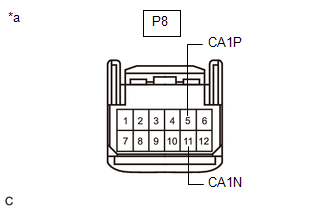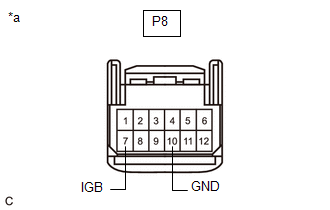- Communication stop for "Front Camera Module" is indicated on the "Communication Bus Check" screen of the Techstream.
- Communication stop history for "Front Camera Module" is indicated on the "Communication Bus Check (Detail)" screen of the Techstream. (The Lost Communication Time value for "Front Camera Module" is 6 or more.)
- Communication system DTCs (DTCs that start with U) that correspond to "Front Camera Module Communication Stop Mode" in "DTC Combination Table" are output.
| Last Modified: 01-30-2024 | 6.11:8.1.0 | Doc ID: RM100000001FYHP |
| Model Year Start: 2019 | Model: RAV4 HV | Prod Date Range: [11/2018 - 02/2019] |
| Title: NETWORKING: CAN COMMUNICATION SYSTEM (for HV Model): Front Camera Module Communication Stop Mode; 2019 MY RAV4 HV [11/2018 - 02/2019] | ||
|
Front Camera Module Communication Stop Mode |
DESCRIPTION
|
Detection Item |
Symptom |
Trouble Area |
|---|---|---|
|
Front Camera Module Communication Stop Mode |
Any of the following conditions are met: |
|
WIRING DIAGRAM
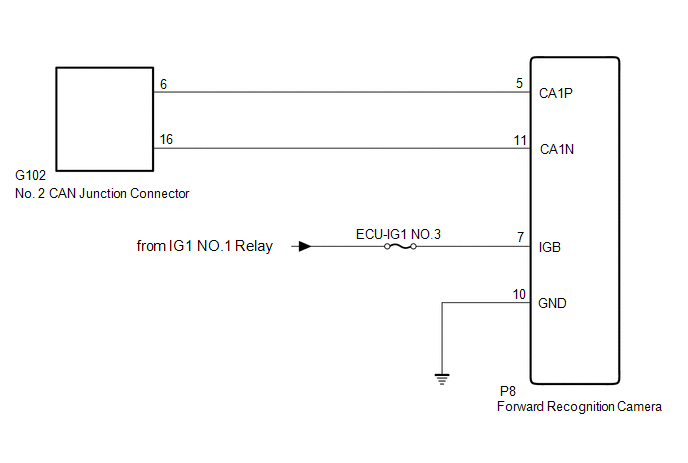
CAUTION / NOTICE / HINT
CAUTION:
When performing the confirmation driving pattern, obey all speed limits and traffic laws.
NOTICE:
- Because the order of diagnosis is important to allow correct diagnosis, make sure to begin troubleshooting using How to Proceed with Troubleshooting when CAN communication system related DTCs are output.
- Inspect the fuses for circuits related to this system before performing the following procedure.
- Before measuring the resistance of the CAN bus, turn the power switch off and leave the vehicle for 1 minute or more without operating the key or any switches, or opening or closing the doors. After that, disconnect the cable from the negative (-) auxiliary battery terminal and leave the vehicle for 1 minute or more before measuring the resistance.
- After turning the power switch off, waiting time may be required before disconnecting the cable from the negative (-) auxiliary battery terminal. Therefore, make sure to read the disconnecting the cable from the negative (-) auxiliary battery terminal notices before proceeding with work.
- Some parts must be initialized and set when replacing or removing and installing parts.
-
After performing repairs, perform the DTC check procedure and confirm that the DTCs are not output again.
DTC check procedure: Turn the power switch on (IG) and wait for 1 minute or more. Then operate the suspected malfunctioning system and drive the vehicle at 60 km/h (37 mph) or more for 5 minutes or more.
- After the repair, perform the CAN bus check and check that all the ECUs and sensors connected to the CAN communication system are displayed as normal.
HINT:
- Before disconnecting related connectors for inspection, push in on each connector body to check that the connector is not loose or disconnected.
- When a connector is disconnected, check that the terminals and connector body are not cracked, deformed or corroded.
PROCEDURE
|
1. |
CHECK FOR OPEN IN CAN BUS WIRE (FORWARD RECOGNITION CAMERA BRANCH WIRE) |
(a) Disconnect the cable from the negative (-) auxiliary battery terminal.
|
(b) Disconnect the forward recognition camera connector. |
|
(c) Measure the resistance according to the value(s) in the table below.
Standard Resistance:
|
Tester Connection |
Condition |
Specified Condition |
|---|---|---|
|
P8-5 (CA1P) - P8-11 (CA1N) |
Cable disconnected from negative (-) auxiliary battery terminal |
54 to 69 Ω |
| NG |

|
REPAIR OR REPLACE CAN BRANCH WIRE OR CONNECTOR |
|
|
2. |
CHECK HARNESS AND CONNECTOR (POWER SOURCE CIRCUIT) |
|
(a) Measure the resistance according to the value(s) in the table below. Standard Resistance:
|
|
(b) Reconnect the cable to the negative (-) auxiliary battery terminal.
NOTICE:
When disconnecting the cable, some systems need to be initialized after the cable is reconnected.
(c) Measure the voltage according to the value(s) in the table below.
Standard Voltage:
|
Tester Connection |
Switch Condition |
Specified Condition |
|---|---|---|
|
P8-7 (IGB) - Body ground |
Power switch on (IG) |
11 to 14 V |
|
Power switch off |
Below 1 V |
| OK |

|
| NG |

|
REPAIR OR REPLACE HARNESS OR CONNECTOR |
|
|
|
![2019 MY RAV4 HV [11/2018 - 02/2019]; NETWORKING: CAN COMMUNICATION SYSTEM (for HV Model): PROBLEM SYMPTOMS TABLE](/t3Portal/stylegraphics/info.gif)