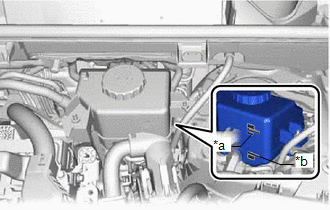| Last Modified: 01-30-2024 | 6.11:8.1.0 | Doc ID: RM100000001GILA |
| Model Year Start: 2019 | Model: RAV4 | Prod Date Range: [11/2018 - 12/2021] |
| Title: BRAKE SYSTEM (OTHER): BRAKE SYSTEM (w/o Vacuum Brake Booster): ON-VEHICLE INSPECTION; 2019 - 2021 MY RAV4 RAV4 HV [11/2018 - 12/2021] | ||
ON-VEHICLE INSPECTION
CAUTION / NOTICE / HINT
NOTICE:
DTCs may be stored during the inspection procedure. Be sure to clear the DTCs and check that no DTCs are output after the inspection is finished.
PROCEDURE
1. INSPECT PRESSURE SENSOR
(a) Check auxiliary battery voltage.
Standard Voltage:
11 to 14 V (while the power switch is off)
(b) Set a pedal effort gauge, SST and connect the Techstream.
|
(1) Set a pedal effort gauge and SST. SST: 09709-29018 09709-00060 09709-00080 |
|
(2) Connect the Techstream to the DLC3 with the power switch off, park (P) selected and parking brake applied.
(3) Turn the power switch on (IG) and turn the Techstream on.
(4) Bleed air from SST (LSPV gauge).
(c) Inspect the wheel cylinder pressure sensor and regulator pressure sensor.
(1) Enter the following menus: Chassis / ABS/VSC/TRAC / Active Test / Power Supply Air Bleeding Pattern 1.
Chassis > ABS/VSC/TRAC > Active Test
|
Active Test Display |
|---|
|
Power Supply Air Bleeding Pattern1 |
|
Data List Display |
|---|
|
Regulator Pressure Sensor Output |
|
Wheel Cylinder Pressure Sensor |
(2) Select "Wheel Cylinder Pressure Sensor" and "Regulator Pressure Sensor Output".
(3) Check the value output from "Wheel Cylinder Pressure Sensor" and "Regulator Pressure Sensor Output" by depressing the brake pedal.
Standard Result:
|
Pedal Effort |
Regulator Pressure Sensor Output (V) |
Rear Right Wheel Hydraulic Pressure |
Rear Left Wheel Hydraulic Pressure |
|---|---|---|---|
|
50 N (5 kgf, 11.2 lbf) |
0.60 to 1.40 |
0.46 to 4.46 MPa (4.7 to 45.4 kgf/cm2, 67 to 646 psi) |
0.46 to 4.46 MPa (4.7 to 45.4 kgf/cm2, 67 to 646 psi) |
|
100 N (10 kgf, 22.5 lbf) |
1.60 to 2.40 |
5.33 to 9.33 MPa (54.4 to 95.1 kgf/cm2, 773 to 1352 psi) |
5.33 to 9.33 MPa (54.4 to 95.1 kgf/cm2, 773 to 1352 psi) |
|
150 N (15 kgf, 33.7 lbf) |
2.59 to 3.39 |
10.19 to 14.19 MPa (104.0 to 144.6 kgf/cm2, 1478 to 2057 psi) |
10.19 to 14.19 MPa (104.0 to 144.6 kgf/cm2, 1478 to 2057 psi) |
|
200 N (20 kgf, 45.0 lbf) |
3.58 to 4.38 |
15.06 to 19.06 MPa (153.6 to 194.3 kgf/cm2, 2184 to 2763 psi) |
15.06 to 19.06 MPa (153.6 to 194.3 kgf/cm2, 2184 to 2763 psi) |
Standard Result:
|
Pedal Effort |
Wheel Cylinder Pressure Sensor (V) |
Front Right Wheel Hydraulic Pressure |
Front Left Wheel Hydraulic Pressure |
|---|---|---|---|
|
50 N (5 kgf, 11.2 lbf) |
0.53 to 1.33 |
0.11 to 4.11 MPa (1.2 to 41.9 kgf/cm2, 16 to 595 psi) |
0.11 to 4.11 MPa (1.2 to 41.9 kgf/cm2, 16 to 595 psi) |
|
100 N (10 kgf, 22.5 lbf) |
1.38 to 2.18 |
4.27 to 8.27 MPa (43.6 to 84.3 kgf/cm2, 620 to 1199 psi) |
4.27 to 8.27 MPa (43.6 to 84.3 kgf/cm2, 620 to 1199 psi) |
|
150 N (15 kgf, 33.7 lbf) |
2.23 to 3.03 |
8.44 to 12.44 MPa (86.1 to 126.8 kgf/cm2, 1224 to 1803 psi) |
8.44 to 12.44 MPa (86.1 to 126.8 kgf/cm2, 1224 to 1803 psi) |
|
200 N (20 kgf, 45.0 lbf) |
3.07 to 3.87 |
12.57 to 16.57 MPa (128.2 to 168.9 kgf/cm2, 1823 to 2402 psi) |
12.57 to 16.57 MPa (128.2 to 168.9 kgf/cm2, 1823 to 2402 psi) |
(4) After inspection, turn "Power Supply Air Bleeding Pattern 1" off.
(d) Remove the pedal effort gauge and SST.
(1) Remove the pedal effort gauge and SST, and bleed brake line.
(e) Inspect the accumulator sensor.
(1) Enter the following menus: Chassis / ABS/VSC/TRAC / Data List / Accumulator Sensor.
Chassis > ABS/VSC/TRAC > Data List
|
Tester Display |
|---|
|
Accumulator Sensor |
(2) Depress the brake pedal 4 or 5 times and operate the booster pump motor.
(3) After confirming that the booster pump motor stops, check the output voltage.
Standard Voltage:
2.9 to 4.2 V
2. INSPECT BRAKE BOOSTER WITH MASTER CYLINDER ASSEMBLY
(a) Check auxiliary battery voltage.
Standard Voltage:
11 to 14 V (while the power switch is off)
(b) Connect the Techstream and set a pedal effort gauge.
(1) Set a pedal effort gauge.
(2) Connect the Techstream to the DLC3 with the power switch off, park (P) selected and parking brake applied.
(3) Turn the power switch on (IG) and turn the Techstream on.
(4) Clear the DTCs.
(c) Check operation without the brake booster.
(1) Inspect and adjust the brake pedal height.
|
(2) Adjust the brake fluid level in the reservoir between MIN line and fluid level support line. |
|
(3) Turn the Techstream on and enter the following menus: Chassis / ABS/VSC/TRAC / Utility / ECB (Electronically Controlled Brake system) Utility / Zero Down.
Chassis > ABS/VSC/TRAC > Utility
|
Tester Display |
|---|
|
ECB Utility |
NOTICE:
Go to the next step without turning the power switch off.
(4) Enter the following menus: Chassis / ABS/VSC/TRAC / Data List / Wheel Cylinder Pressure Sensor, Stroke Sensor and Stroke Sensor 2.
Chassis > ABS/VSC/TRAC > Data List
|
Tester Display |
|---|
|
Stroke Sensor |
|
Stroke Sensor2 |
|
Wheel Cylinder Pressure Sensor |
(5) Check the values output from "Wheel Cylinder Pressure Sensor", "Stroke Sensor" and "Stroke Sensor 2" by depressing the brake pedal.
Standard Voltage:
|
Pedal Effort |
Wheel Cylinder Pressure Sensor (V) |
Stroke Sensor (V) |
Stroke Sensor 2 (V) |
|---|---|---|---|
|
200 N (20 kgf, 45.0 lbf) |
0.52 to 1.32 |
1.19 to 1.89 |
3.11 to 3.81 |
|
500 N (51 kgf, 112.4 lbf) |
1.16 to 1.96 |
1.51 to 2.21 |
2.79 to 3.49 |
(6) Turn the power switch off to finish "Zero Down".
(7) Turn the power switch on (IG) and wait for 20 seconds, then enter the following menus: Chassis / ABS/VSC/TRAC / Data List / Accumulator Sensor, and check the output voltage.
Chassis > ABS/VSC/TRAC > Data List
|
Tester Display |
|---|
|
Accumulator Sensor |
Standard Voltage:
2.9 to 4.2 V
3. INSPECT STROKE SIMULATOR
(a) Check auxiliary battery voltage.
Standard Voltage:
11 to 14 V (while the power switch is off)
(b) Connect the Techstream and set a pedal effort gauge.
(1) Set a pedal effort gauge.
(2) Connect the Techstream to the DLC3 with the power switch off, park (P) selected and parking brake applied.
(3) Turn the power switch on (IG) and turn the Techstream on.
(4) Clear the DTCs.
(c) Check operation with the brake booster.
(1) Turn the power switch on (IG).
(2) Enter the following menus: Chassis / ABS/VSC/TRAC / Data List / Stroke Sensor and Stroke Sensor 2.
Chassis > ABS/VSC/TRAC > Data List
|
Tester Display |
|---|
|
Stroke Sensor |
|
Stroke Sensor2 |
(3) Depress the brake pedal 4 or 5 times.
(4) Check the values output from "Stroke Sensor" and "Stroke Sensor 2" by depressing the brake pedal.
Standard Voltage:
|
Pedal Effort |
Stroke Sensor (V) |
Stroke Sensor 2 (V) |
|---|---|---|
|
50 N (5 kgf, 11.2 lbf) |
1.37 to 2.07 |
2.93 to 3.63 |
|
100 N (10 kgf, 22.5 lbf) |
1.66 to 2.36 |
2.64 to 3.34 |
|
150 N (15 kgf, 33.7 lbf) |
1.83 to 2.53 |
2.47 to 3.17 |
|
|
|
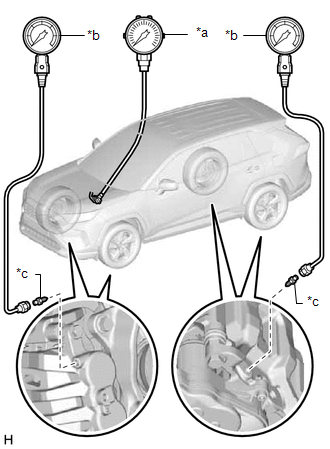
![2019 - 2021 MY RAV4 RAV4 HV [11/2018 - 12/2021]; BRAKE SYSTEM (OTHER): BRAKE FLUID (w/o Vacuum Brake Booster): BLEEDING+](/t3Portal/stylegraphics/info.gif)