- DTC judgment completed
- System normal
| Last Modified: 01-30-2024 | 6.11:8.1.0 | Doc ID: RM100000001H3FI |
| Model Year Start: 2019 | Model: RAV4 HV | Prod Date Range: [02/2019 - ] |
| Title: HYBRID / BATTERY CONTROL: MOTOR GENERATOR CONTROL SYSTEM (for AWD with NICKEL METAL HYDRIDE BATTERY): UTILITY; 2019 - 2024 MY RAV4 HV [02/2019 - ] | ||
UTILITY
ALL READINESS
HINT:
- With "All Readiness", you can check whether or not the DTC judgment has been completed by using the Techstream.
- Check "All Readiness" after simulating malfunction symptoms or for validation after finishing repairs.
(a) Connect the Techstream to the DLC3.
(b) Turn the ignition switch to ON.
(c) Turn the Techstream on.
(d) Clear the DTCs (even if no DTCs are stored, perform the clear DTC procedure).
Powertrain > Motor Generator > Clear DTCs
(e) Turn the ignition switch off and wait for at least 2 minutes.
(f) Turn the ignition switch to ON.
(g) Turn the Techstream on.
(h) Perform the DTC confirmation driving pattern to run the DTC judgment.
(i) Enter the following menus: Powertrain / Motor Generator / Utility / All Readiness.
Powertrain > Motor Generator > Utility
|
Tester Display |
|---|
|
All Readiness |
(j) Input the DTCs to be confirmed.
(k) Check the DTC judgment result.
|
Techstream Display |
Description |
|---|---|
|
NORMAL |
|
|
ABNORMAL |
|
|
INCOMPLETE |
|
If the judgment result shows INCOMPLETE, perform the DTC confirmation driving pattern again.
(l) Turn the ignition switch off.
CHECK FOR DIAGNOSIS RELATED INFORMATION
(a) Connect the Techstream to the DLC3.
(b) Turn the ignition switch to ON.
(c) Turn the Techstream on.
(d) Enter the following menus: Powertrain / Motor Generator / Utility / Diagnosis Related Information.
Powertrain > Motor Generator > Utility
|
Tester Display |
|---|
|
Diagnosis Related Information |
(e) Check the diagnosis related information and freeze frame data, and then write them down.
CLEAR DIAGNOSIS RELATED INFORMATION
(a) Connect the Techstream to the DLC3.
(b) Turn the ignition switch to ON.
(c) Turn the Techstream on.
(d) Enter the following menus: Powertrain / Motor Generator / Clear DTCs.
Powertrain > Motor Generator > Clear DTCs
(e) Clear the diagnosis related information and freeze frame data.
RESOLVER INITIALIZATION
NOTICE:
- The resolver learned values cannot be initialized by disconnecting the cable from the negative (-) auxiliary battery terminal or removing a fuse.
-
If resolver learning is not performed after the inverter with converter assembly, a part related to the hybrid transaxle assembly or a part related rear traction motor with transaxle assembly has been replaced, the following DTCs may be stored and the symptoms may occur:
-
DTC output
- P0BFF1D (Drive Motor "A" Circuit Current Out of Range)
- P0C021D (Drive Motor "B" System Circuit Current Out of Range)
- P0C1900 (Drive Motor "A" Execution Torque Performance)
- P0C1A00 (Drive Motor "B" Execution Torque Performance)
- P0C7917 (Drive Motor "A" Inverter Voltage Sensor (VH) Circuit Voltage Above Threshold)
- P0D3319 (DC/DC Converter Circuit Current Above Threshold)
- P0E7100 (Generator Execution Torque Performance)
- P1C5D19 (Drive Motor "A" Inverter Circuit Current Above Threshold)
- P1C5E19 (Drive Motor "B" Inverter Circuit Current Above Threshold)
- P1C5F19 (Generator Inverter Circuit Current Above Threshold)
- P1CA51D (Hybrid Generator Circuit Current Out of Range)
- Slight vibration at a vehicle speed of 5 km/h (3 mph) or less
- Shock or vibration during acceleration
-
DTC output
Perform resolver initialization and/or learning according to the following table:
|
Part Replaced or Procedure Performed |
Initialization*2 |
Learning*3 |
||||
|---|---|---|---|---|---|---|
|
Generator (MG1) |
Motor (MG2) |
Rear Motor (MGR) |
Generator (MG1) |
Motor (MG2) |
Rear Motor (MGR) |
|
|
Inverter with converter assembly |
- |
- |
- |
○ |
○ |
○ |
|
Hybrid vehicle transaxle assembly |
○*1 |
○*1 |
- |
○ |
○ |
- |
|
Rear traction motor with transaxle assembly |
- |
- |
○*1 |
- |
- |
○ |
- ○: Necessary
- -: Not necessary
*1: If it is necessary to replace the hybrid vehicle transaxle assembly or rear traction motor with transaxle assembly, make sure to perform resolver initialization before starting work.
*2: Resolver initialization can be performed in three ways: front (MG1, MG2) only, rear (MGR) only or front (MG1, MG2) and rear (MGR) simultaneously.
*3: Resolver learning can be performed in three ways: front (MG1, MG2) only, rear (MGR) only or front (MG1, MG2) and rear (MGR) simultaneously.
HINT:
After performing resolver initialization, "Learning not completed" will be displayed on the multi-information display when the ignition switch is turned to ON (READY).
Related Data List
|
Data List |
Detail |
|---|---|
|
Generator Resolver Offset Value (Motor Generator) |
Displays the resolver learning value. Displays 0 after the inverter with converter assembly has been replaced (and learning has not been performed) or resolver initialization has been performed. Displays the resolver installation offset amount after resolver learning is performed. |
|
Generator Resolver Offset Complete Status (Motor Generator) |
Displays the completion status of the resolver learning. Displays ON when resolver learning is complete. |
|
Motor Resolver Offset Value (Motor Generator) |
Displays the resolver learning value. Displays 0 after the inverter with converter assembly has been replaced (and learning has not been performed) or resolver initialization has been performed. Displays the resolver installation offset amount after resolver learning is performed. |
|
Motor Resolver Offset Complete Status (Motor Generator) |
Displays the completion status of the resolver learning. Displays ON when resolver learning is complete. |
|
Rear Motor Resolver Offset Value (Rear Motor Generator) |
Displays the resolver learning value. Displays 0 after the inverter with converter assembly has been replaced (and learning has not been performed) or resolver initialization has been performed. Displays the resolver installation offset amount after resolver learning is performed. |
|
Rear Motor Resolver Offset Complete Status (Rear Motor Generator) |
Displays the completion status of the resolver learning. Displays ON when resolver learning is complete. |
-
Related Data List Item:
Motor Generator
- Ready ON Status
- Vehicle Speed
- Shift Position
- Accelerator Position
- Motor Revolution
- Generator Revolution
- Motor Temperature
- Generator Temperature
- Inverter Coolant Temperature
- Ambient Temperature
- Atmospheric Pressure
Rear Motor Generator
- Rear Motor Revolution
- Rear Motor Temperature
(a) Initialize the learned value for the front (MG1, MG2) only.
(1) Turn the ignition switch off and wait for 2 minutes or more.
(2) Connect the Techstream to the DLC3.
(3) Turn the ignition switch to ON.
(4) Turn the Techstream on.
(5) Enter the following menus: Powertrain / Motor Generator / Utility / Front Resolver Learning/Initialization.
Powertrain > Motor Generator > Utility
|
Tester Display |
|---|
|
Front Resolver Learning/Initialization |
(6) According to the display on the Techstream, select "Initialization" to perform resolver initialization.
NOTICE:
Do not turn the ignition switch to ON (READY) while performing resolver initialization. If the ignition switch is turned to ON (READY) and the engine starts, generator resolver learning will be performed and resolver initialization will be canceled.
(7) Check that the generator resolver learning incomplete message is displayed on the multi-information display.
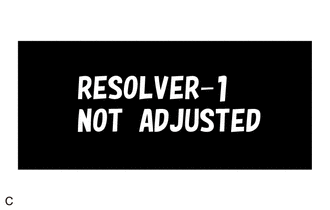
(8) Turn the ignition switch off and wait for 1 minute or more.
(9) Turn the ignition switch to ON.
(b) Initialize the learned value for the rear (MGR) only.
(1) Turn the ignition switch off and wait for 2 minutes or more.
(2) Connect the Techstream to the DLC3.
(3) Turn the ignition switch to ON.
(4) Turn the Techstream on.
(5) Enter the following menus: Powertrain / Rear Motor Generator / Utility / Rear Resolver Learning/Initialization.
Powertrain > Rear Motor Generator > Utility
|
Tester Display |
|---|
|
Rear Resolver Learning/Initialization |
(6) According to the display on the Techstream, select "Initialization" to perform resolver initialization.
(7) Check that the rear motor resolver learning incomplete message is displayed on the multi-information display.

(8) Turn the ignition switch off and wait for 1 minute or more.
(9) Turn the ignition switch to ON.
(c) Initialize the learned value for the front (MG1, MG2) and rear (MGR) simultaneously.
(1) Turn the ignition switch off and wait for 2 minutes or more.
(2) Connect the Techstream to the DLC3.
(3) Turn the ignition switch to ON.
(4) Turn the Techstream on.
(5) Enter the following menus: Powertrain / Motor Generator / Utility / Resolver Learning/Initialization.
Powertrain > Motor Generator > Utility
|
Tester Display |
|---|
|
Resolver Learning/Initialization |
(6) According to the display on the Techstream, select "Initialization" to perform resolver initialization.
NOTICE:
Do not turn the ignition switch to ON (READY) while performing resolver initialization. If the ignition switch is turned to ON (READY) and the engine starts, generator resolver learning will be performed and resolver initialization will be canceled.
(7) Check that the generator resolver learning incomplete message is displayed on the multi-information display.
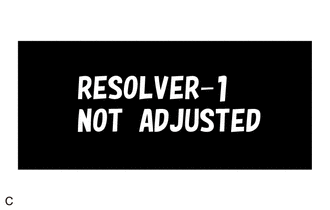
(8) Turn the ignition switch off and wait for 1 minute or more.
(9) Turn the ignition switch to ON.
NOTICE:
- The resolver learned values cannot be initialized by disconnecting the cable from the negative (-) auxiliary battery terminal or removing a fuse.
-
If resolver learning is not performed after the inverter with converter assembly, a part related to the hybrid transaxle assembly or a part related rear traction motor with transaxle assembly has been replaced, the following DTCs may be stored and the symptoms may occur:
-
DTC output
- P0BFF1D (Drive Motor "A" Circuit Current Out of Range)
- P0C021D (Drive Motor "B" System Circuit Current Out of Range)
- P0C1900 (Drive Motor "A" Execution Torque Performance)
- P0C1A00 (Drive Motor "B" Execution Torque Performance)
- P0C7917 (Drive Motor "A" Inverter Voltage Sensor (VH) Circuit Voltage Above Threshold)
- P0D3319 (DC/DC Converter Circuit Current Above Threshold)
- P0E7100 (Generator Execution Torque Performance)
- P1C5D19 (Drive Motor "A" Inverter Circuit Current Above Threshold)
- P1C5E19 (Drive Motor "B" Inverter Circuit Current Above Threshold)
- P1C5F19 (Generator Inverter Circuit Current Above Threshold)
- P1CA51D (Hybrid Generator Circuit Current Out of Range)
- Slight vibration at a vehicle speed of 5 km/h (3 mph) or less
- Shock or vibration during acceleration
-
DTC output
RESOLVER LEARNING
Perform resolver initialization and/or learning according to the following table:
|
Part Replaced or Procedure Performed |
Initialization*2 |
Learning*3 |
||||
|---|---|---|---|---|---|---|
|
Generator (MG1) |
Motor (MG2) |
Rear Motor (MGR) |
Generator (MG1) |
Motor (MG2) |
Rear Motor (MGR) |
|
|
Inverter with converter assembly |
- |
- |
- |
○ |
○ |
○ |
|
Hybrid vehicle transaxle assembly |
○*1 |
○*1 |
- |
○ |
○ |
- |
|
Rear traction motor with transaxle assembly |
- |
- |
○*1 |
- |
- |
○ |
- ○: Necessary
- -: Not necessary
*1: If it is necessary to replace the hybrid vehicle transaxle assembly or rear traction motor with transaxle assembly, make sure to perform resolver initialization before starting work.
*2: Resolver initialization can be performed in three ways: front (MG1, MG2) only, rear (MGR) only or front (MG1, MG2) and rear (MGR) simultaneously.
*3: Resolver learning can be performed in three ways: front (MG1, MG2) only, rear (MGR) only or front (MG1, MG2) and rear (MGR) simultaneously.
HINT:
After performing resolver initialization, "Learning not completed" will be displayed on the multi-information display when the ignition switch is turned to ON (READY).
Related Data List
|
Data List |
Detail |
|---|---|
|
Generator Resolver Offset Value (Motor Generator) |
Displays the resolver learning value. Displays 0 after the inverter with converter assembly has been replaced (and learning has not been performed) or resolver initialization has been performed. Displays the resolver installation offset amount after resolver learning is performed. |
|
Generator Resolver Offset Complete Status (Motor Generator) |
Displays the completion status of the resolver learning. Displays ON when resolver learning is complete. |
|
Motor Resolver Offset Value (Motor Generator) |
Displays the resolver learning value. Displays 0 after the inverter with converter assembly has been replaced (and learning has not been performed) or resolver initialization has been performed. Displays the resolver installation offset amount after resolver learning is performed. |
|
Motor Resolver Offset Complete Status (Motor Generator) |
Displays the completion status of the resolver learning. Displays ON when resolver learning is complete. |
|
Rear Motor Resolver Offset Value (Rear Motor Generator) |
Displays the resolver learning value. Displays 0 after the inverter with converter assembly has been replaced (and learning has not been performed) or resolver initialization has been performed. Displays the resolver installation offset amount after resolver learning is performed. |
|
Rear Motor Resolver Offset Complete Status (Rear Motor Generator) |
Displays the completion status of the resolver learning. Displays ON when resolver learning is complete. |
-
Related Data List Item:
Motor Generator
- Ready ON Status
- Vehicle Speed
- Shift Position
- Accelerator Position
- Motor Revolution
- Generator Revolution
- Motor Temperature
- Generator Temperature
- Inverter Coolant Temperature
- Ambient Temperature
- Atmospheric Pressure
Rear Motor Generator
- Rear Motor Revolution
- Rear Motor Temperature
(a) Resolver learning for the front (MG1, MG2) only.
HINT:
If either of the following conditions is met, resolver learning may not be possible:
- The inverter coolant temperature is -40°C (-40°F) or less.
-
The atmospheric pressure is low and the generator (MG1) temperature, motor (MG2) temperature and/or rear motor (MGR) temperature are high. (Wait for the generator (MG1), motor (MG2) and/or rear motor (MGR) to cool sufficiently before performing learning.)
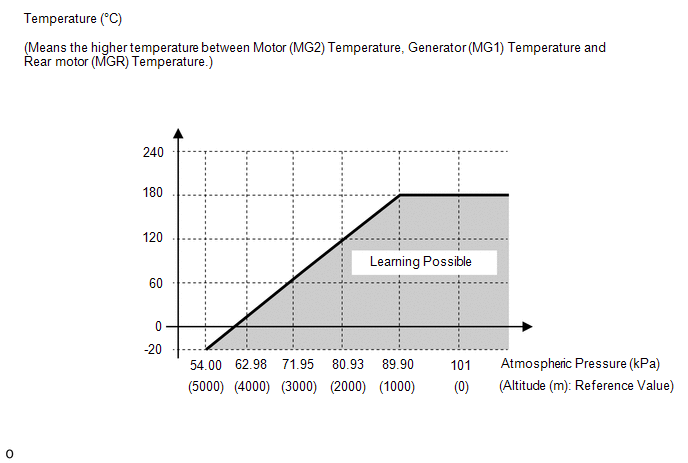
HINT:
After beginning resolver learning, make sure to perform the procedure until resolver learning for the front (MG1, MG2) and/or rear (MGR) are completed. (Resolver learning is complete when the resolver learning incomplete message on the multi-information display is cleared.)
(1) Turn the ignition switch off and wait for 2 minutes or more.
(2) Connect the Techstream to the DLC3.
(3) Turn the ignition switch to ON.
(4) Check that the air conditioning system and power outlet socket are turned off.
(5) Check that the generator resolver learning incomplete message is displayed on the multi-information display.
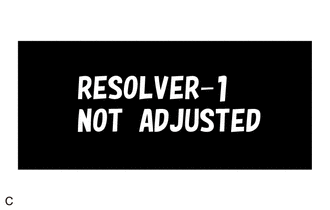
(6) Turn the Techstream on.
(7) Check for DTCs. Make sure no DTCs are output.
(If any DTCs which may affect learning are output, resolver learning cannot be performed.)
(8) Enter the following menus: Powertrain / Motor Generator / Utility / Front Resolver Learning/Initialization.
Powertrain > Motor Generator > Utility
|
Tester Display |
|---|
|
Front Resolver Learning/Initialization |
(9) According to the display on the Techstream, select "Learning" to start resolver learning.
(10) Turn the ignition switch to ON (READY) and wait until the READY indicator changes from blinking to illuminated.
NOTICE:
Do not operate the accelerator pedal, shift lever or any switches until the READY indicator is illuminated.
HINT:
When the ignition switch is turned to ON (READY) during resolver learning, the engine will start.
It takes approximately 10 seconds for the READY indicator to illuminate after the ignition switch is turned to ON (READY).
(11) Check that the motor resolver learning incomplete message is displayed on the multi-information display.
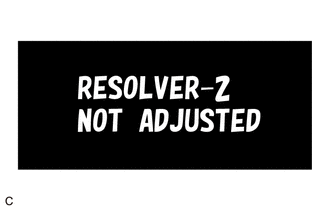
(12) Move the shift lever to D.
(13) Accelerate the vehicle to between 30 km/h (19 mph) and 40 km/h (25 mph), fully release the accelerator pedal and allow the vehicle to coast for 3 seconds. (*1)
NOTICE:
Do not operate the accelerator pedal, brake pedal, shift lever or any switches while the vehicle is coasting.
HINT:
If any of the following conditions are met, resolver learning may not be possible:
- A shift state other than D position.
- The vehicle speed is excessively low or high.
- The vehicle is being driven on a rough road or steep hill causing the vehicle speed to fluctuate while the vehicle is coasting.
-
The hybrid vehicle transaxle assembly temperature is excessively low.
(If the hybrid vehicle transaxle assembly temperature is excessively low, such as (0°C (32°F) or less), the vehicle speed will decrease excessively while the vehicle is coasting.)
- The SPORT drive mode is selected.
- The driving support system is turned on.
(14) Check that the motor resolver learning incomplete message is not displayed on the multi-information display.
HINT:
If the motor resolver learning incomplete message continues to be displayed on the multi-information display, perform step (*1) again.
(15) Stop the vehicle, turn the ignition switch off and wait for 1 minute or more.
(16) Turn the ignition switch to ON (READY).
(17) Check that the generator resolver learning incomplete and motor resolver learning incomplete messages are not displayed on the multi-information display.
HINT:
If the ignition switch is turned to ON after less than 1 minute has elapsed since the ignition switch was turned off, the learned value may not be stored correctly and the generator resolver learning incomplete or motor resolver learning incomplete message may be displayed on the multi-information display.
(b) Resolver learning for the rear (MGR) only.
HINT:
If either of the following conditions is met, resolver learning may not be possible:
- The inverter coolant temperature is -40°C (-40°F) or less.
-
The atmospheric pressure is low and the generator (MG1) temperature, motor (MG2) temperature and/or rear motor (MGR) temperature are high. (Wait for the generator (MG1), motor (MG2) and/or rear motor (MGR) to cool sufficiently before performing learning.)
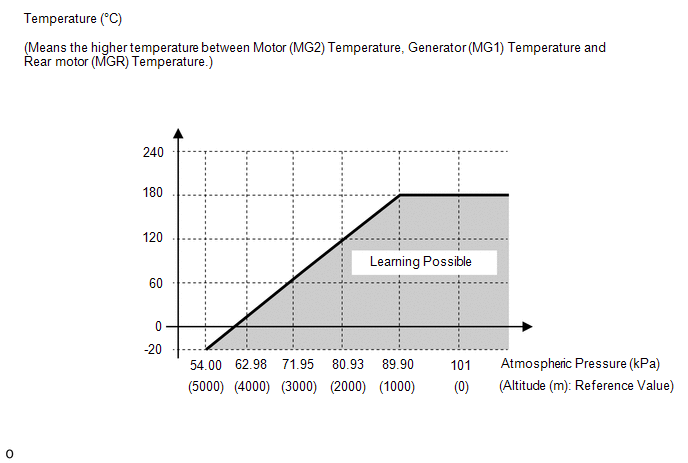
HINT:
After beginning resolver learning, make sure to perform the procedure until resolver learning for the front (MG1, MG2) and/or rear (MGR) are completed. (Resolver learning is complete when the resolver learning incomplete message on the multi-information display is cleared.)
(1) Turn the ignition switch off and wait for 2 minutes or more.
(2) Connect the Techstream to the DLC3.
(3) Turn the ignition switch to ON.
(4) Check that the air conditioning system and power outlet socket are turned off.
(5) Check that the rear motor resolver learning incomplete message is displayed on the multi-information display.

(6) Turn the Techstream on.
(7) Check for DTCs. Make sure no DTCs are output.
(If any DTCs which may affect learning are output, resolver learning cannot be performed.)
(8) Enter the following menus: Powertrain / Rear Motor Generator / Utility / Rear Resolver Learning/Initialization.
Powertrain > Rear Motor Generator > Utility
|
Tester Display |
|---|
|
Rear Resolver Learning/Initialization |
(9) According to the display on the Techstream, select "Learning" to start resolver learning.
(10) Turn the ignition switch to ON (READY) and wait until the READY indicator changes from blinking to illuminated.
NOTICE:
Do not operate the accelerator pedal, shift lever or any switches until the READY indicator is illuminated.
HINT:
It takes approximately 10 seconds for the READY indicator to illuminate after the ignition switch is turned to ON (READY).
(11) Check that the rear motor resolver learning incomplete message is displayed on the multi-information display.

(12) Move the shift lever to D.
(13) Accelerate the vehicle to between 30 km/h (19 mph) and 40 km/h (25 mph), fully release the accelerator pedal and allow the vehicle to coast for 3 seconds. (*1)
NOTICE:
Do not operate the accelerator pedal, brake pedal, shift lever or any switches while the vehicle is coasting.
HINT:
-
If any of the following conditions are met, resolver learning may not be possible:
- A shift state other than D position.
- The vehicle speed is excessively low or high.
- The vehicle is being driven on a rough road or steep hill causing the vehicle speed to fluctuate while the vehicle is coasting.
-
The rear traction motor with transaxle assembly temperature is excessively low.
(If the rear traction motor with transaxle assembly temperature is excessively low, such as (0°C (32°F) or less), the vehicle speed will decrease excessively while the vehicle is coasting.)
- The SPORT drive mode is selected.
- The driving support system is turned on.
- The rear motor resolver learning may be completed during acceleration, so the rear motor resolver learning incomplete message may be cleared before releasing the acceleration pedal.
(14) Check that the rear motor resolver learning incomplete message is not displayed on the multi-information display.
HINT:
If the rear motor resolver learning incomplete message continues to be displayed on the multi-information display, perform step (*1) again.
(15) Stop the vehicle, turn the ignition switch off and wait for 1 minute or more.
(16) Turn the ignition switch to ON (READY).
(17) Check that the rear motor resolver learning incomplete message is not displayed on the multi-information display.
HINT:
If the ignition switch is turned to ON after less than 1 minute has elapsed since the ignition switch was turned off, the learned value may not be stored correctly and the rear motor resolver learning incomplete message may be displayed on the multi-information display.
(c) Resolver learning for the front (MG1, MG2) and rear (MGR) simultaneously.
HINT:
If either of the following conditions is met, resolver learning may not be possible:
- The inverter coolant temperature is -40°C (-40°F) or less.
-
The atmospheric pressure is low and the generator (MG1) temperature, motor (MG2) temperature and/or rear motor (MGR) temperature are high. (Wait for the generator (MG1), motor (MG2) and/or rear motor (MGR) to cool sufficiently before performing learning.)
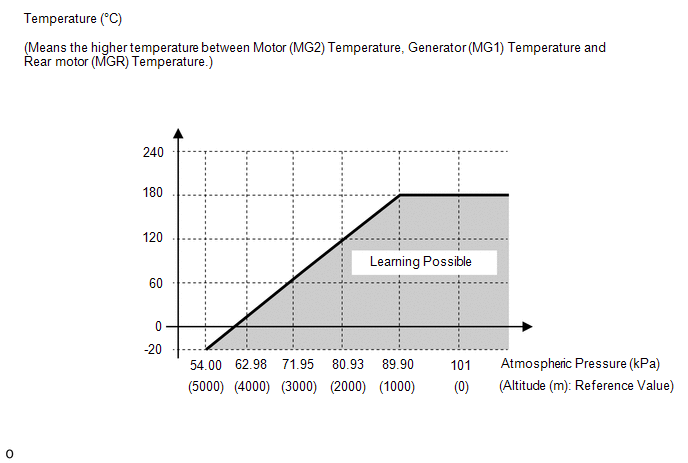
HINT:
After beginning resolver learning, make sure to perform the procedure until resolver learning for the front (MG1, MG2) and/or rear (MGR) are completed. (Resolver learning is complete when the resolver learning incomplete message on the multi-information display is cleared.)
(1) Turn the ignition switch off and wait for 2 minutes or more.
(2) Connect the Techstream to the DLC3.
(3) Turn the ignition switch to ON.
(4) Check that the air conditioning system and power outlet socket are turned off.
(5) Check that the generator resolver learning incomplete message is displayed on the multi-information display.
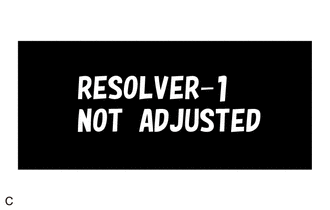
(6) Turn the Techstream on.
(7) Check for DTCs. Make sure no DTCs are output.
(If any DTCs which may affect learning are output, resolver learning cannot be performed.)
(8) Enter the following menus: Powertrain / Motor Generator / Utility / Resolver Learning/Initialization.
Powertrain > Motor Generator > Utility
|
Tester Display |
|---|
|
Resolver Learning/Initialization |
(9) According to the display on the Techstream, select "Learning" to start resolver learning.
(10) Turn the ignition switch to ON (READY) and wait until the READY indicator changes from blinking to illuminated.
NOTICE:
Do not operate the accelerator pedal, shift lever or any switches until the READY indicator is illuminated.
HINT:
When the ignition switch is turned to ON (READY) during resolver learning, the engine will start.
It takes approximately 10 seconds for the READY indicator to illuminate after the ignition switch is turned to ON (READY).
(11) Check that the motor resolver learning incomplete message is displayed on the multi-information display.
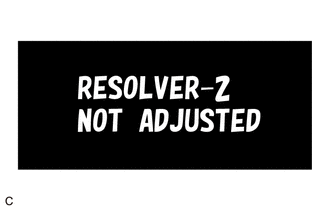
(12) Move the shift lever to D.
(13) Accelerate the vehicle to between 30 km/h (19 mph) and 40 km/h (25 mph), fully release the accelerator pedal and allow the vehicle to coast for 3 seconds. (*1)
NOTICE:
Do not operate the accelerator pedal, brake pedal, shift lever or any switches while the vehicle is coasting.
HINT:
If any of the following conditions are met, resolver learning may not be possible:
- A shift state other than D position.
- The vehicle speed is excessively low or high.
- The vehicle is being driven on a rough road or steep hill causing the vehicle speed to fluctuate while the vehicle is coasting.
-
The hybrid vehicle transaxle assembly temperature is excessively low.
(If the hybrid vehicle transaxle assembly temperature is excessively low, such as (0°C (32°F) or less), the vehicle speed will decrease excessively while the vehicle is coasting.)
-
The rear traction motor with transaxle assembly temperature is excessively low.
(If the rear traction motor with transaxle assembly temperature is excessively low, such as (0°C (32°F) or less), the vehicle speed will decrease excessively while the vehicle is coasting.)
- The SPORT drive mode is selected.
- The driving support system is turned on.
(14) Check that the motor resolver learning incomplete message or rear motor resolver learning incomplete message is not displayed on the multi-information display.
HINT:
If the motor resolver learning incomplete or rear motor resolver learning incomplete message continues to be displayed on the multi-information display, perform step (*1) again.
(15) Stop the vehicle, turn the ignition switch off and wait for 1 minute or more.
(16) Turn the ignition switch to ON (READY).
(17) Check that the generator resolver learning incomplete, motor resolver learning incomplete or rear motor resolver learning incomplete message is not displayed on the multi-information display.
HINT:
If the ignition switch is turned to ON after less than 1 minute has elapsed since the ignition switch was turned off, the learned value may not be stored correctly and the generator resolver learning incomplete, motor resolver learning incomplete or rear motor resolver learning incomplete message may be displayed on the multi-information display.
|
|
|