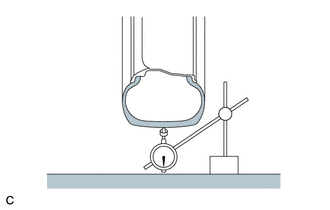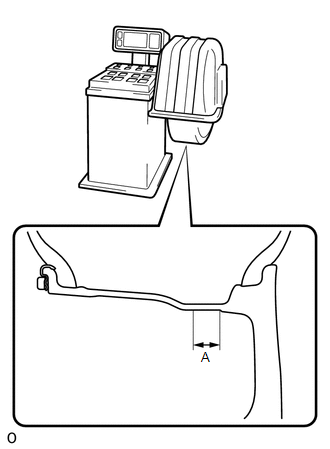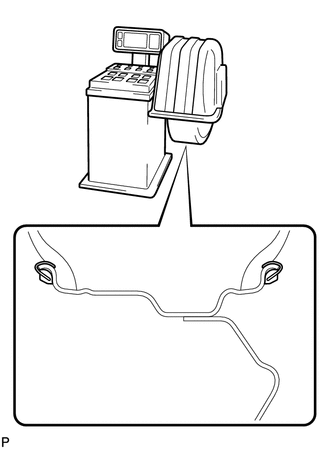| Last Modified: 01-30-2024 | 6.11:8.1.0 | Doc ID: RM100000001KQ32 |
| Model Year Start: 2020 | Model: RAV4 | Prod Date Range: [10/2019 - 08/2020] |
| Title: TIRE / WHEEL: TIRE AND WHEEL SYSTEM: INSPECTION; 2020 MY RAV4 RAV4 HV [10/2019 - 08/2020] | ||
INSPECTION
PROCEDURE
1. INSPECT TIRES
(a) Inspect the tires for wear and proper inflation pressure.
Cold Tire Inflation Pressure (for TMMC made):
|
Tire Size |
Item |
Front kPa (kgf/cm2, psi) |
Rear kPa (kgf/cm2, psi) |
|---|---|---|---|
|
225/65R17 102H |
for 2WD |
240 (2.4, 35) |
240 (2.4, 35) |
|
for AWD |
250 (2.5, 36) |
250 (2.5, 36) |
|
|
for HV Model |
250 (2.5, 36) |
250 (2.5, 36) |
|
|
225/60R18 100H |
for AWD |
230 (2.3, 33) |
230 (2.3, 33) |
|
for HV Model |
230 (2.3, 33) |
230 (2.3, 33) |
|
|
235/55R19 101V |
for 2WD |
230 (2.3, 33) |
230 (2.3, 33) |
|
for AWD |
240 (2.4, 35) |
240 (2.4, 35) |
Cold Tire Inflation Pressure (for TMC made) (for North America):
|
Tire Size |
Item |
Front kPa (kgf/cm2, psi) |
Rear kPa (kgf/cm2, psi) |
|---|---|---|---|
|
225/65R17 102H |
for 2WD |
240 (2.4, 35) |
240 (2.4, 35) |
|
for AWD |
250 (2.5, 36) |
250 (2.5, 36) |
|
|
for HV Model |
250 (2.5, 36) |
250 (2.5, 36) |
|
|
225/60R18 100H |
for 2WD |
230 (2.3, 33) |
230 (2.3, 33) |
|
for HV Model |
230 (2.3, 33) |
230 (2.3, 33) |
|
|
235/55R19 101V |
for 2WD |
230 (2.3, 33) |
230 (2.3, 33) |
|
for AWD |
240 (2.4, 35) |
240 (2.4, 35) |
Cold Tire Inflation Pressure (for TMC made) (for Mexico):
|
Tire Size |
Item |
Front kPa (kgf/cm2, psi) |
Rear kPa (kgf/cm2, psi) |
|---|---|---|---|
|
225/65R17 102H |
for 2WD |
230 (2.3, 33) |
230 (2.3, 33) |
|
for AWD |
230 (2.3, 33) |
230 (2.3, 33) |
|
|
225/60R18 100H |
for AWD |
230 (2.3, 33) |
230 (2.3, 33) |
|
for HV Model |
230 (2.3, 33) |
230 (2.3, 33) |
|
|
235/55R19 101V |
for AWD |
230 (2.3, 33) |
230 (2.3, 33) |
Cold Tire Inflation Pressure (for Compact Spare Tire):
|
Tire Size |
kPa (kgf/cm2, psi) |
|---|---|
|
T165/80R17 104M |
420 (4.2, 60) |
|
T165/80D17 104M |
|
|
T165/90D18 107M |
(1) Perform initialization. (w/ Tire Pressure Warning System)
(2) Tire pressure adjustment method when warm (w/ Tire Pressure Warning System):
- Turn the ignition switch off.
- Connect the Techstream to the DLC3.
- Turn the ignition switch to ON.
- Turn the Techstream on.
- Enter the following menus: Chassis / Tire Pressure Monitor / Data List.
- Adjust the tire pressure so that the displayed value is equal to the set pressure.
- Perform initialization and check that initialization completes.
- Check and record the value of the Data List item "Temperature in Tire". (Ts)
- Check and record the ambient temperature during tire pressure adjustment. (Tm)
-
Readjust the tire pressure according to the difference between the tire internal temperature (Ts) and the ambient temperature (Tm). (P)
HINT:
Tire internal temperature: Ts, Ambient temperature: Tm, Tire pressure readjustment value: P
P = (Specified Pressure) + (Ts - Tm)
- Check the pressure adjustment value with the Data List item "Tire Inflation Pressure".
Chassis > Tire Pressure Monitor > Data List
|
Tester Display |
|---|
|
ID 1 Tire Inflation Pressure |
|
ID 2 Tire Inflation Pressure |
|
ID 3 Tire Inflation Pressure |
|
ID 4 Tire Inflation Pressure |
|
ID 5 Tire Inflation Pressure |
NOTICE:
Check the tire pressure warning system for the relationship between the inflation pressure and tire pressure warning pressure.
|
(b) Using a dial indicator, check the runout of the tires. Maximum Tire Runout: 1.4 mm (0.0551 in.) |
|
2. ROTATE TIRES
(a) Remove the wheel assembly.
(b) If the spare tire uses a different type of wheel than the other tires, rotate the tires as shown by (a) in the illustration. If the spare tire has the same type of wheel as the other tires, rotate the tires, including the spare tire, as shown by (b) in the illustration.
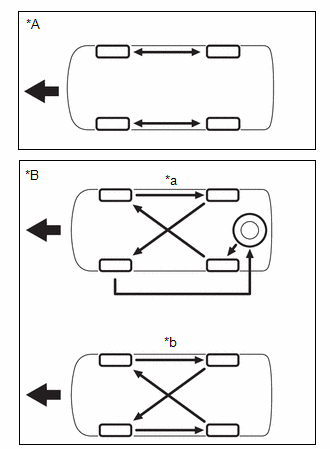
|
*A |
for North America |
|
*B |
for Mexico |
|
*a |
Vehicle Wheels and Spare Tire Wheel are Same Type |
|
*b |
Vehicle Wheels and Spare Tire Wheel are Not Same Type, or There is No Spare Tire |

|
Front |
(c) Install the wheel assembly.
(d) Perform initialization. (w/ Tire Pressure Warning System)
3. INSPECT AND ADJUST WHEEL BALANCE
|
(a) for Aluminum Wheel Type: Inspect and adjust the off-the-car balance. Maximum imbalance after adjustment: 8.0 g (0.0176 lb) NOTICE:
HINT:
|
|
|
(b) for Steel Wheel Type: Inspect and adjust the off-the-car balance. Maximum imbalance after adjustment: 8.0 g (0.0176 lb) HINT: If necessary, check and adjust the on-the-car balance. |
|
4. INSPECT FRONT AXLE HUB BEARING LOOSENESS
5. INSPECT FRONT AXLE HUB RUNOUT
6. INSPECT REAR AXLE HUB BEARING LOOSENESS
7. INSPECT REAR AXLE HUB RUNOUT
|
|
|
![2019 - 2021 MY RAV4 RAV4 HV [11/2018 - 12/2021]; TIRE PRESSURE MONITORING: TIRE PRESSURE WARNING SYSTEM: INITIALIZATION](/t3Portal/stylegraphics/info.gif)