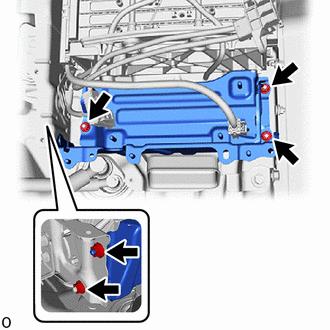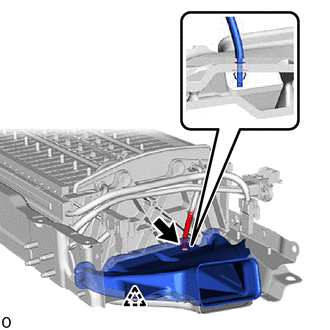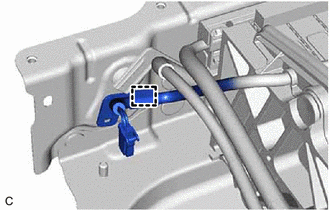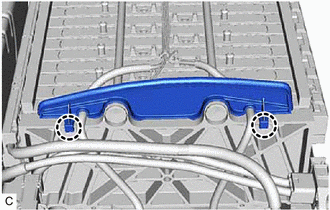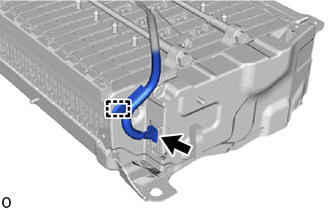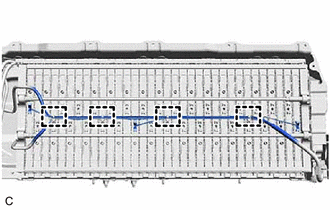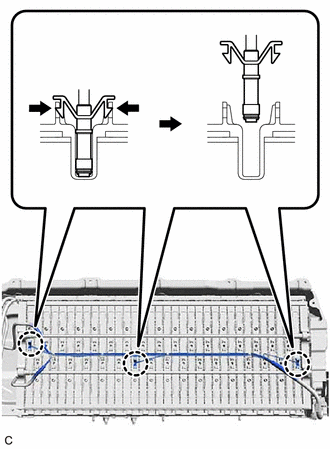| Last Modified: 01-30-2024 | 6.11:8.1.0 | Doc ID: RM100000001LR2Z |
| Model Year Start: 2020 | Model: RAV4 HV | Prod Date Range: [10/2019 - 08/2020] |
| Title: HYBRID / BATTERY CONTROL: HV BATTERY THERMISTOR: REMOVAL; 2020 MY RAV4 HV [10/2019 - 08/2020] | ||
REMOVAL
CAUTION / NOTICE / HINT
The necessary procedures (adjustment, calibration, initialization, or registration) that must be performed after parts are removed and installed, or replaced during hybrid battery thermistor removal/installation are shown below.
Necessary Procedures After Parts Removed/Installed/Replaced
|
Replaced Part or Performed Procedure |
Necessary Procedures |
Effect/Inoperative Function when Necessary Procedure not Performed |
Link |
|---|---|---|---|
| *: When performing learning using the Techstream. | |||
|
Auxiliary battery terminal is disconnected/reconnected |
Perform steering sensor zero point calibration |
Lane control system |
|
|
Parking support brake system* |
|||
|
Pre-collision system |
|||
|
Lighting system (EXT)(w/ AFS) |
|||
|
Memorize steering angle neutral point |
Parking assist monitor system |
||
|
Panoramic view monitor system |
|||
|
Reset back door close position |
Power back door system |
||
|
Back door lock initialization |
Power door lock control system |
||
CAUTION:
-
Orange wire harnesses and connectors indicate high-voltage circuits. To prevent electric shock, always follow the procedure described in the repair manual.
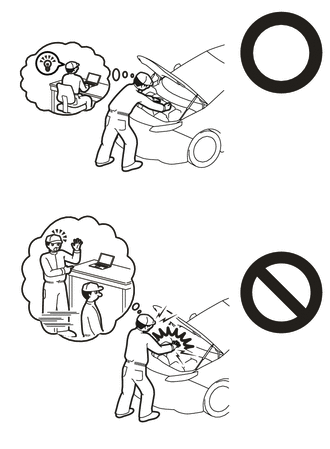
-
To prevent electric shock, wear insulated gloves when working on wire harnesses and components of the high voltage system.

NOTICE:
After the ignition switch is turned off, the radio and display receiver assembly records various types of memory and settings. As a result, after turning the ignition switch off, be sure to wait for the time specified in the following table before disconnecting the cable from the negative (-) auxiliary battery terminal.
Waiting Time before Disconnecting Cable from Negative (-) Auxiliary Battery Terminal
|
System Name |
See Procedure |
|---|---|
|
Vehicle enrolled in Toyota Audio Multimedia system or safety connect system |
6 minutes |
|
Vehicle not enrolled in Toyota Audio Multimedia system and safety connect system |
1 minute |
PROCEDURE
1. PRECAUTION
NOTICE:
After turning the ignition switch off, waiting time may be required before disconnecting the cable from the negative (-) auxiliary battery terminal. Therefore, make sure to read the disconnecting the cable from the negative (-) auxiliary battery terminal notices before proceeding with work.
2. REMOVE HV BATTERY
3. REMOVE UPPER HV BATTERY COVER SUB-ASSEMBLY
4. REMOVE HV BATTERY JUNCTION BLOCK ASSEMBLY
5. REMOVE NO. 2 HYBRID BATTERY SHIELD SUB-ASSEMBLY
CAUTION:
Be sure to wear insulated gloves and protective goggles.
|
(a) Remove the 5 nuts. |
|
(b) Pull back the rear No. 1 HV battery shield and remove the No. 2 hybrid battery shield sub-assembly from the HV battery.
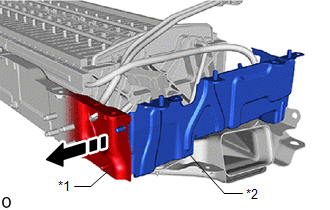
|
*1 |
Rear No. 1 HV Battery Shield |
|
*2 |
No. 2 Hybrid Battery Shield Sub-assembly |

|
Pull Back |
HINT:
Pull back the rear No. 1 HV battery shield until it is separated from the stud bolt of the No. 2 hybrid battery shield sub-assembly.
6. REMOVE NO. 1 HV BATTERY INTAKE DUCT LH
CAUTION:
Be sure to wear insulated gloves and protective goggles.
|
(a) Remove the clip to disconnect the No. 1 HV battery intake duct LH from the HV battery. |
|
(b) Disengage the claw of hybrid battery thermistor (sensor portion) and remove the No. 1 HV battery intake duct LH.
7. REMOVE HYBRID BATTERY THERMISTOR
CAUTION:
Be sure to wear insulated gloves and protective goggles.
|
(a) Disengage the clamp. |
|
|
(b) Disengage the 2 claws and remove the No. 1 hybrid battery packing from the HV battery. |
|
|
(c) Disengage the clamp. |
|
(d) Disconnect the battery voltage sensor connector.
|
(e) Disengage the 4 clamps. |
|
|
(f) Disengage the 3 claws of the hybrid battery thermistor (sensor portions) and remove the hybrid battery thermistor from the HV battery. |
|
|
|
|
![2019 - 2022 MY RAV4 HV [02/2019 - 10/2022]; PARK ASSIST / MONITORING: PARKING SUPPORT BRAKE SYSTEM (for HV Model): CALIBRATION](/t3Portal/stylegraphics/info.gif)