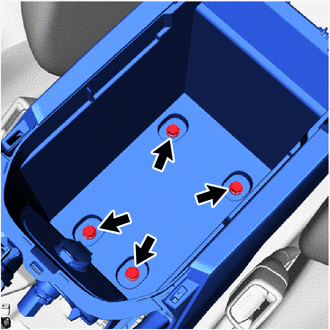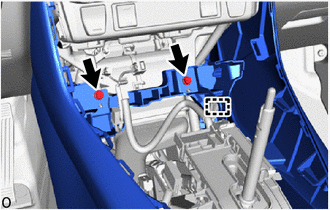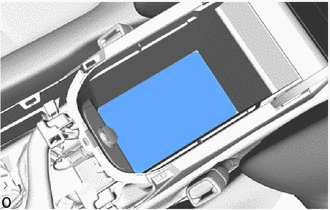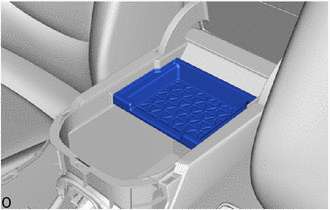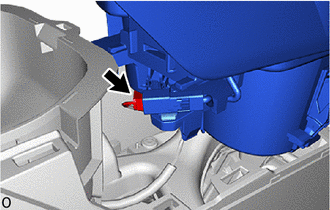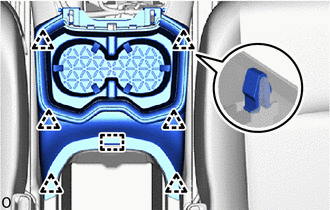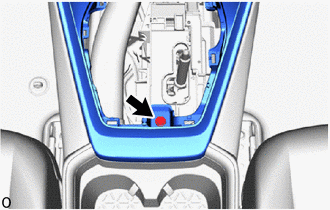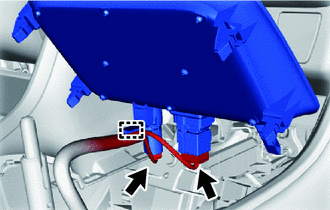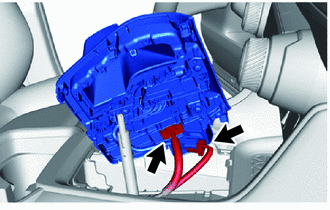| Last Modified: 01-30-2024 | 6.11:8.1.0 | Doc ID: RM10000000201SM |
| Model Year Start: 2022 | Model: RAV4 | Prod Date Range: [12/2021 - ] |
| Title: INTERIOR PANELS / TRIM: FRONT CONSOLE BOX: INSTALLATION; 2022 - 2024 MY RAV4 RAV4 HV [12/2021 - ] | ||
INSTALLATION
CAUTION / NOTICE / HINT
HINT:
A bolt without a torque specification is shown in the standard bolt chart.
PROCEDURE
1. INSTALL CONSOLE BOX ASSEMBLY
(a) Insert the guide and set the console box assembly into place in the direction indicated by the arrow shown in the illustration.
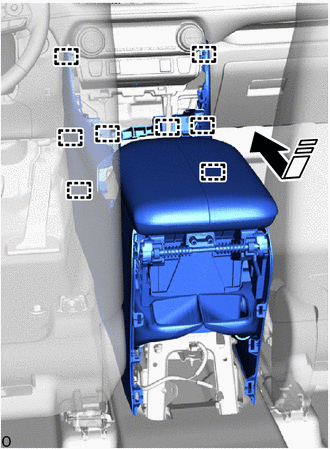

|
Install in this Direction |
|
(b) Install the 4 bolts. |
|
|
(c) Attach the clamp to install the 2 bolts. |
|
(d) Connect each connector.
2. INSTALL CONSOLE BOX CARPET
|
(a) Install the console box carpet. |
|
3. INSTALL CONSOLE BOX POCKET (w/ Console Box Tray)
|
(a) Install the console box pocket. |
|
4. INSTALL FRONT NO. 1 CONSOLE BOX INSERT
(a) Insert in the direction indicated by the arrow (1) shown in the illustration to attach the guide.
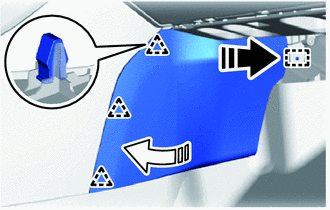

|
Install in this Direction (1) |

|
Install in this Direction (2) |
(b) Rotate in the direction indicated by the arrow (2) shown in the illustration to attach the clip and install the front No. 1 console box insert.
5. INSTALL FRONT NO. 2 CONSOLE BOX INSERT
(a) Insert in the direction indicated by the arrow (1) shown in the illustration to attach the guide.
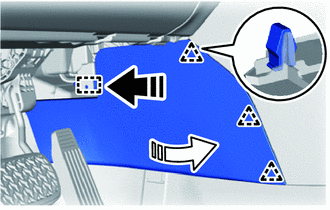

|
Install in this Direction (1) |

|
Install in this Direction (2) |
(b) Rotate in the direction indicated by the arrow (2) shown in the illustration to attach the clip and install the front No. 2 console box insert.
6. INSTALL REAR CONSOLE END PANEL SUB-ASSEMBLY
(a) Connect each connector.
(b) Attach the clip and claw to install the rear console end panel sub-assembly in the direction indicated by the arrow shown in the illustration.
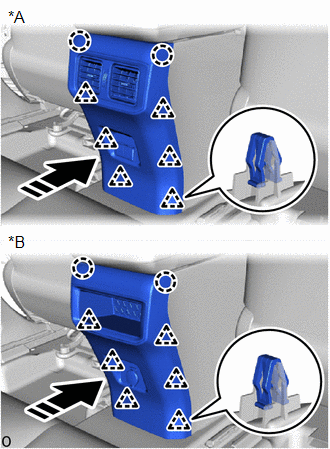
|
*A |
w/ Rear Register Duct |
|
*B |
w/o Rear Register Duct |

|
Install in this Direction |
7. INSTALL CONSOLE CUP HOLDER BOX SUB-ASSEMBLY
(a) w/ Illumination:
|
(1) Connect the connector. |
|
|
(b) Attach the guide and clip to install the console cup holder box sub-assembly. |
|
8. INSTALL REAR UPPER CONSOLE PANEL SUB-ASSEMBLY
(a) Attach the guide in the direction indicated by the arrow shown in the illustration.
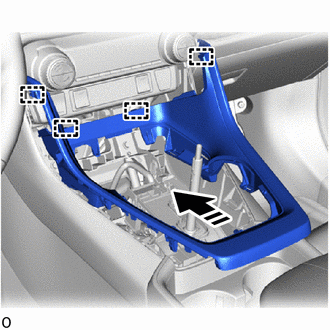

|
Install in this Direction |
(b) Attach the clip to install the rear upper console panel sub-assembly in the direction indicated by the arrow shown in the illustration.
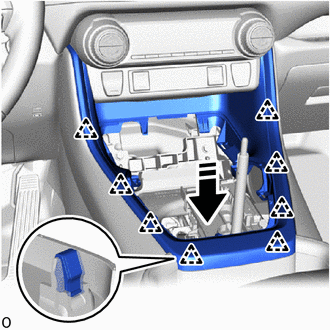

|
Install in this Direction |
|
(c) Install the bolt. |
|
9. INSTALL UPPER CONSOLE BOX (w/o Wireless Charger)
|
(a) Attach the clamp and connect the 2 connectors. |
|
(b) Insert in the direction indicated by the arrow (1) shown in the illustration to attach the guide.
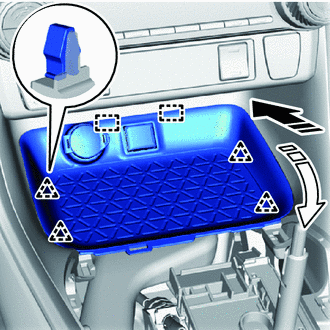

|
Install in this Direction (1) |

|
Install in this Direction (2) |
(c) Rotate in the direction indicated by the arrow (2) shown in the illustration to attach the clip and install the upper console box.
10. INSTALL MOBILE WIRELESS CHARGER CRADLE ASSEMBLY (w/ Wireless Charger)
11. INSTALL UPPER CONSOLE PANEL SUB-ASSEMBLY
|
(a) Connect the 2 connectors. |
|
(b) Attach the claw and clip to install the upper console panel sub-assembly.
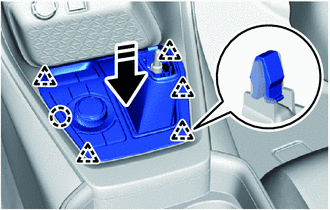

|
Install in this Direction |
12. INSTALL SHIFT LEVER KNOB SUB-ASSEMBLY
(a) for Automatic Transaxle:
(b) for HV Model:
|
|
|
![2019 - 2024 MY RAV4 RAV4 HV [11/2018 - ]; SPECIFICATIONS: STANDARD BOLT: SPECIFIED TORQUE FOR STANDARD BOLTS](/t3Portal/stylegraphics/info.gif)