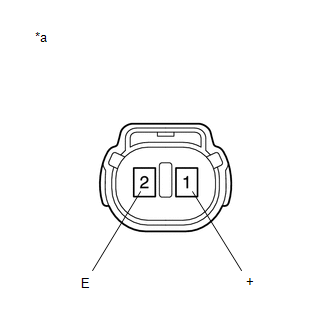| Last Modified: 01-30-2024 | 6.11:8.1.0 | Doc ID: RM1000000026WV9 |
| Model Year Start: 2023 | Model: RAV4 | Prod Date Range: [10/2022 - ] |
| Title: BRAKE CONTROL / DYNAMIC CONTROL SYSTEMS: ELECTRONICALLY CONTROLLED BRAKE SYSTEM (w/ Vacuum Brake Booster): Brake Warning Light Remains ON; 2023 - 2024 MY RAV4 RAV4 HV [10/2022 - ] | ||
|
Brake Warning Light Remains ON |
DESCRIPTION
This procedure is for troubleshooting when the brake system warning light / red (indicator) remains on but no DTCs are output.
The skid control ECU (brake actuator assembly) controls the brake system warning light / red (indicator) in the combination meter assembly via CAN communication.
WIRING DIAGRAM
except 12.3 inch TFT Display Type:
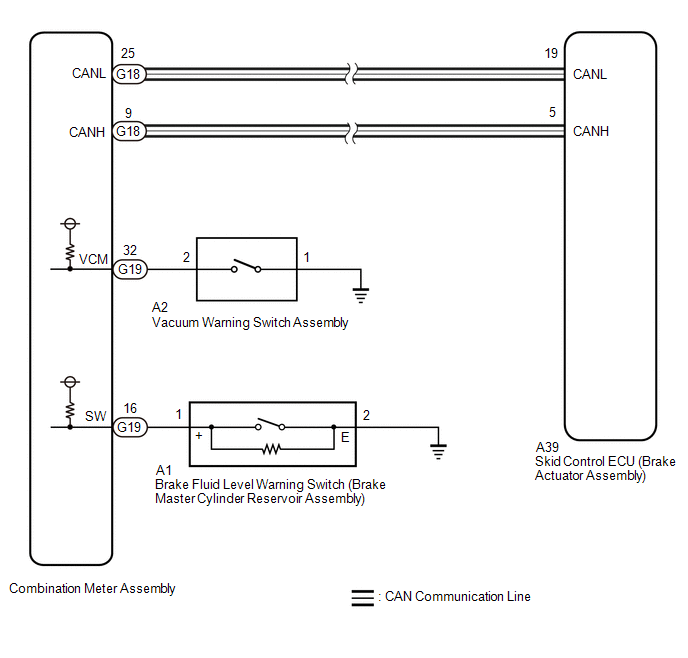
for 12.3 inch TFT Display Type:
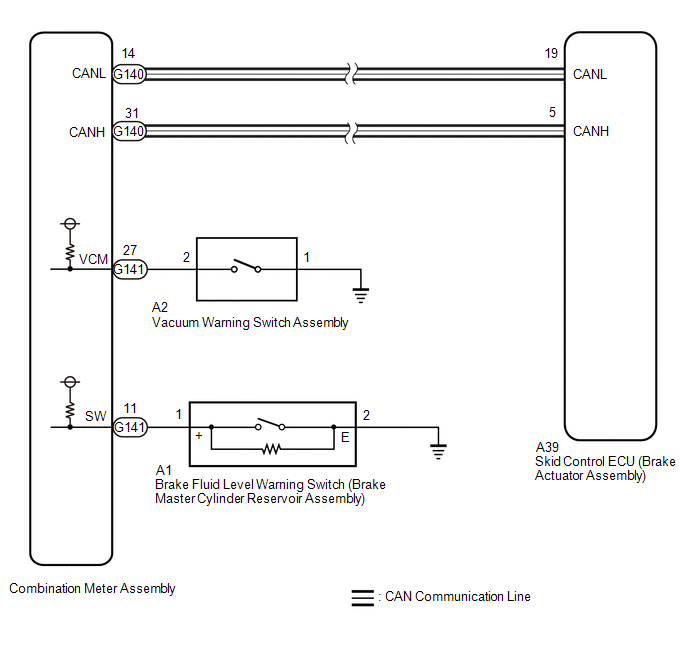
CAUTION / NOTICE / HINT
NOTICE:
PROCEDURE
|
1. |
PRE-CHECK |
(a) Check that all of the following conditions required for the brake system warning light / red (indicator) to turn off are met:
(1) The ABS warning light is not illuminated.
HINT:
If the ABS warning light remains illuminated, make sure that the conditions required for the ABS warning light to turn off are met.
(2) The brake fluid level in the brake master cylinder reservoir assembly is not low.
(3) The vacuum inside the brake booster decreases.
HINT:
When the vacuum inside the brake booster decreases, the brake system warning light / red (indicator) comes on.
|
|
2. |
CHECK VEHICLE CONTROL HISTORY (ELECTRONICALLY CONTROLLED BRAKE SYSTEM AND ELECTRIC PARKING BRAKE SYSTEM) |
(a) Connect the Techstream to the DLC3.
(b) Turn the ignition switch to ON.
(c) Enter the following menus: Chassis / Brake/EPB / Utility / Vehicle Control History (RoB).
(d) Using the Techstream, check for Vehicle Control History.
Chassis > Brake/EPB > Utility
|
Tester Display |
|---|
|
Vehicle Control History (RoB) |
HINT:
If vehicle control history is stored when the electronically controlled brake system and electric parking brake system are suspended, the brake system warning light / red (indicator) illuminates.
|
Result |
Proceed to |
|---|---|
|
There is no vehicle control history for when the electronically controlled brake system and electric parking brake system were suspended. |
A |
|
There is vehicle control history for when the electronically controlled brake system and/or electric parking brake system were suspended. |
B |
| B |

|
PERFORM TROUBLESHOOTING AND REPAIR REGARDING VEHICLE CONTROL HISTORY NOTICE: After performing troubleshooting and repair regarding vehicle control history, clear the vehicle control history. |
|
|
3. |
INSPECT BRAKE MASTER CYLINDER RESERVOIR ASSEMBLY |
|
(a) Make sure that there is no looseness at the locking part and the connecting part of the connector. OK: The connector is securely connected. |
|
(b) Disconnect the A1 brake fluid level warning switch (brake master cylinder reservoir assembly) connector.
(c) Check both the connector case and the terminals for deformation and corrosion.
OK:
No deformation or corrosion.
(d) Measure the resistance according to the value(s) in the table below.
HINT:
A float is located inside the reservoir. Its position changes according to the brake fluid level.
Standard Resistance:
|
Tester Connection |
Condition |
Specified Condition |
|---|---|---|
|
1 (+) - 2 (E) |
Switch off (float up) |
1.9 to 2.1 kΩ |
|
1 (+) - 2 (E) |
Switch on (float down) |
Below 1 Ω |
(e) If there is no problem after finishing the above check, adjust the brake fluid level to the MAX level.
| NG |

|
|
|
4. |
CHECK HARNESS AND CONNECTOR (COMBINATION METER ASSEMBLY - BRAKE MASTER CYLINDER RESERVOIR ASSEMBLY) |
(a) Make sure that there is no looseness at the locking part and the connecting part of the connector.
OK:
The connector is securely connected.
(b) Disconnect the G19*1 or G141*2 combination meter assembly connector.
- *1: except 12.3 Inch Display
- *2: for 12.3 Inch Display
(c) Disconnect the A1 brake fluid level warning switch (brake master cylinder reservoir assembly) connector.
(d) Check both the connector case and the terminals for deformation and corrosion.
OK:
No deformation or corrosion.
(e) Measure the resistance according to the value(s) in the table below.
Standard Resistance:
except 12.3 Inch Display
|
Tester Connection |
Condition |
Specified Condition |
|---|---|---|
|
G19-16 (SW) - A1-1 (+) |
Always |
Below 1 Ω |
|
G19-16 (SW) or A1-1 (+) - Body ground |
Always |
10 kΩ or higher |
|
A1-2 (E) - Body ground |
Always |
Below 1 Ω |
for 12.3 Inch Display
|
Tester Connection |
Condition |
Specified Condition |
|---|---|---|
|
G141-11 (SW) - A1-1 (+) |
Always |
Below 1 Ω |
|
G141-11 (SW) or A1-1 (+) - Body ground |
Always |
10 kΩ or higher |
|
A1-2 (E) - Body ground |
Always |
Below 1 Ω |
| NG |

|
REPAIR OR REPLACE HARNESS OR CONNECTOR |
|
|
5. |
INSPECT VACUUM WARNING SWITCH ASSEMBLY |
(a) Inspect the vacuum warning switch assembly.
OK:
The vacuum warning switch assembly is normal.
| NG |

|
|
|
6. |
CHECK HARNESS AND CONNECTOR (COMBINATION METER ASSEMBLY - VACUUM WARNING SWITCH ASSEMBLY) |
(a) Make sure that there is no looseness at the locking part and the connecting part of the connector.
OK:
The connector is securely connected.
(b) Disconnect the G19*1 or G141*2 combination meter assembly connector.
- *1: except 12.3 Inch Display
- *2: for 12.3 Inch Display
(c) Disconnect the A2 vacuum warning switch assembly connector.
(d) Check both the connector case and the terminals for deformation and corrosion.
OK:
No deformation or corrosion.
(e) Measure the resistance according to the value(s) in the table below.
Standard Resistance:
except 12.3 Inch Display
|
Tester Connection |
Condition |
Specified Condition |
|---|---|---|
|
G19-32 (VCM) - A2-2 |
Always |
Below 1 Ω |
|
G19-32 (VCM) or A2-2 - Body ground |
Always |
10 kΩ or higher |
|
A2-1 - Body ground |
Always |
Below 1 Ω |
for 12.3 Inch Display
|
Tester Connection |
Condition |
Specified Condition |
|---|---|---|
|
G141-27 (VCM) - A2-2 |
Always |
Below 1 Ω |
|
G141-27 (VCM) or A2-2 - Body ground |
Always |
10 kΩ or higher |
|
A2-1 - Body ground |
Always |
Below 1 Ω |
| NG |

|
REPAIR OR REPLACE HARNESS OR CONNECTOR |
|
|
7. |
INSPECT COMBINATION METER ASSEMBLY |
(a) Connect the Techstream to the DLC3.
(b) Turn the ignition switch to ON.
(c) Enter the following menus: Body Electrical / Combination Meter / Active Test.
(d) Perform the Active Test of the combination meter assembly using the Techstream.
Body Electrical > Combination Meter > Active Test
|
Tester Display |
|---|
|
Brake Warning |
(e) Check the combination meter assembly.
OK:
The brake system warning light / red (indicator) turns on or off in accordance with the Techstream operation.
| OK |

|
| NG |

|
|
|
|
![2019 - 2024 MY RAV4 RAV4 HV [11/2018 - ]; BRAKE CONTROL / DYNAMIC CONTROL SYSTEMS: ELECTRONICALLY CONTROLLED BRAKE SYSTEM (w/ Vacuum Brake Booster): UTILITY](/t3Portal/stylegraphics/info.gif)