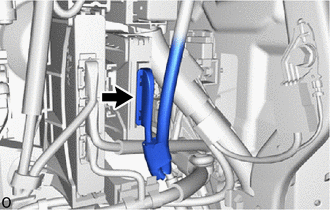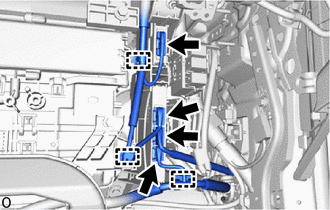| Last Modified: 09-02-2025 | 6.11:8.1.0 | Doc ID: RM100000002EKHR |
| Model Year Start: 2024 | Model: RAV4 | Prod Date Range: [10/2023 - ] |
| Title: NETWORKING: NETWORK GATEWAY ECU: REMOVAL; 2024 - 2025 MY RAV4 RAV4 HV [10/2023 - ] | ||
REMOVAL
CAUTION / NOTICE / HINT
The necessary procedures (adjustment, calibration, initialization, or registration) that must be performed after parts are removed, installed, or replaced during the network gateway ECU removal/installation are shown below.
Necessary Procedure After Parts Removed/Installed/Replaced (for HV Model)
|
Replaced Part or Performed Procedures |
Necessary procedures |
Effect/Inoperative Function when Necessary Procedures are not Performed |
Link |
|---|---|---|---|
| *: When performing learning using the Techstream. | |||
|
Disconnect cable from negative (-) auxiliary battery terminal |
Perform steering sensor zero point calibration |
Lane control system |
|
|
Parking support brake system (for HV model)* |
|||
|
Pre-collision system |
|||
|
Reset back door close position |
Power back door system |
||
|
Back door lock initialization |
Power door lock control system |
||
NOTICE:
- After the ignition switch is turned off, the audio and visual system records various types of memory and settings. As a result, after turning the ignition switch off, make sure to wait at least 2 minutes before disconnecting the cable from the negative (-) auxiliary battery terminal.
- When the cable is disconnected from the negative (-) auxiliary battery terminal and the security lock setting has been enabled, multi-display operations will be disabled upon next startup unless the password is entered. Be sure to check the security lock setting before disconnecting the cable from the negative (-) auxiliary battery terminal.
Necessary Procedure After Parts Removed/Installed/Replaced (for Gasoline Model)
|
Replaced Part or Performed Procedures |
Necessary procedures |
Effect/Inoperative Function when Necessary Procedures are not Performed |
Link |
|---|---|---|---|
|
*1: When performing learning using the Techstream.
*2: w/o Power Back Door System |
|||
|
Disconnect cable from negative (-) auxiliary battery terminal |
Drive the vehicle until stop and start control is permitted (approximately 5 to 60 minutes) |
Stop and start system |
|
|
Perform steering sensor zero point calibration |
Lane control system |
||
|
Parking support brake system (for Gasoline model)*1 |
|||
|
Pre-collision system |
|||
|
Reset back door close position |
Power back door system (for Gasoline model) |
||
|
Back door lock initialization*2 |
Power door lock control system |
||
NOTICE:
- After the ignition switch is turned off, the audio and visual system records various types of memory and settings. As a result, after turning the ignition switch off, make sure to wait at least 2 minutes before disconnecting the cable from the negative (-) auxiliary battery terminal.
- When the cable is disconnected from the negative (-) auxiliary battery terminal and the security lock setting has been enabled, multi-display operations will be disabled upon next startup unless the password is entered. Be sure to check the security lock setting before disconnecting the cable from the negative (-) auxiliary battery terminal.
PROCEDURE
PROCEDURE
1. REMOVE DECK BOARD ASSEMBLY (for HV Model)
2. REMOVE REAR NO. 2 FLOOR BOARD (for HV Model)
3. REMOVE BATTERY HOLE COVER (for HV Model)
4. DISCONNECT CABLE FROM NEGATIVE AUXILIARY BATTERY TERMINAL
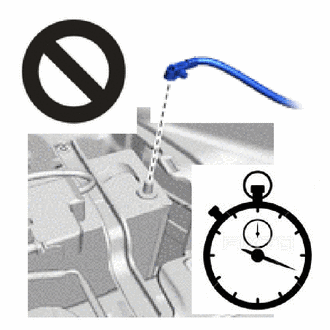
- Wait at least 90 seconds after disconnecting the cable from the negative (-) auxiliary battery terminal to disable the SRS system.
- If the airbag deploys for any reason, it may cause a serious accident.
NOTICE:
When disconnecting the cable, some systems need to be initialized after the cable is reconnected.
5. REMOVE CONSOLE BOX ASSEMBLY
6. REMOVE FRONT DOOR SCUFF PLATE RH
HINT:
Use the same procedure described for the LH side.
7. REMOVE COWL SIDE TRIM BOARD RH
8. REMOVE NO. 2 INSTRUMENT PANEL UNDER COVER SUB-ASSEMBLY
9. REMOVE GLOVE COMPARTMENT DOOR ASSEMBLY
10. REMOVE LOWER NO. 2 INSTRUMENT PANEL FINISH PANEL
11. REMOVE ECU INTEGRATION BOX RH
|
(a) w/ Clearance Warning System: (1) Disconnect the connector. |
|
(b) Using a thin-bladed screwdriver with its tip wrapped with protective tape, detach the claw and relay holder.
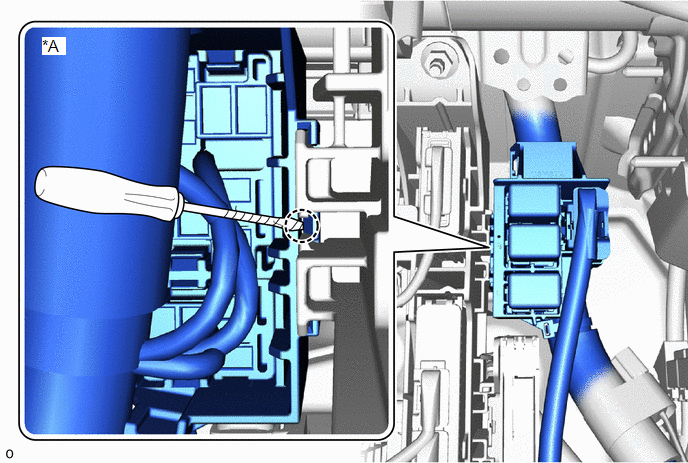
|
*A |
Relay holder reverse side |
- |
- |

|
Protective Tape |
- |
- |
|
(c) Disconnect the 4 connectors. |
|
(d) Detach the 3 wire harness clamps.
(e) Remove the nut, bolt and ECU integration box RH.
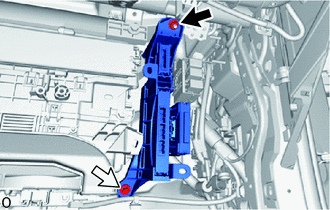

|
Nut |

|
Bolt |
12. REMOVE NETWORK GATEWAY ECU
(a) Detach the claw and remove the network gateway ECU.
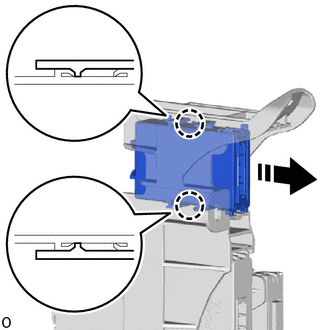

|
Remove in this Direction |
|
|
|
![2024 - 2025 MY RAV4 HV [10/2023 - ]; PARK ASSIST / MONITORING: PARKING SUPPORT BRAKE SYSTEM (for HV Model): CALIBRATION](/t3Portal/stylegraphics/info.gif)