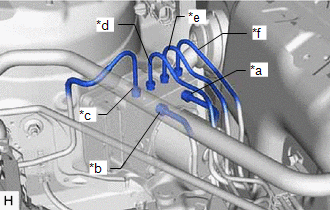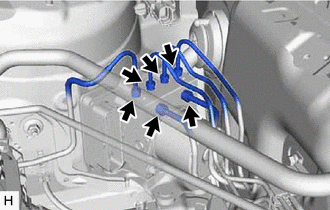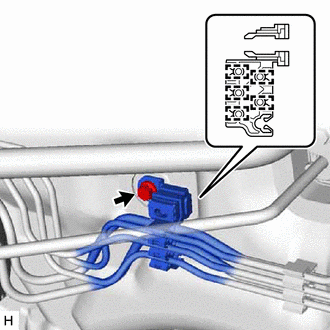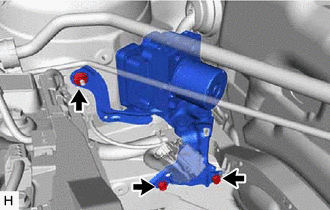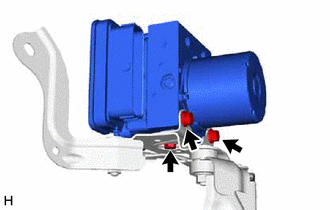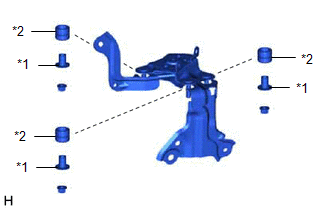- VSC is disabled or malfunctions
- DTCs are output
- Slip indicator light illuminates
- ABS warning light illuminates
| Last Modified: 01-30-2024 | 6.11:8.1.0 | Doc ID: RM100000002FR5U |
| Model Year Start: 2024 | Model: RAV4 | Prod Date Range: [10/2023 - ] |
| Title: BRAKE CONTROL / DYNAMIC CONTROL SYSTEMS: BRAKE ACTUATOR (w/ Vacuum Brake Booster): REMOVAL; 2024 MY RAV4 RAV4 HV [10/2023 - ] | ||
REMOVAL
CAUTION / NOTICE / HINT
The necessary procedures (adjustment, calibration, initialization or registration) that must be performed after parts are removed and installed, or replaced during brake actuator assembly removal/installation are shown below.
Necessary Procedures After Parts Removed/Installed/Replaced
|
Replaced Part or Performed Procedure |
Necessary Procedure |
Effect/Inoperative Function when Necessary Procedure not Performed |
Link |
|---|---|---|---|
|
*1: When performing learning using the Techstream.
*2: w/o Power Back Door System |
|||
|
Battery terminal is disconnected/reconnected |
Drive the vehicle until stop and start control is permitted (approximately 5 to 60 minutes) |
Stop and start system |
|
|
Perform steering sensor zero point calibration |
Lane control system |
||
|
Parking support brake system (for Gasoline model)*1 |
|||
|
Pre-collision system |
|||
|
Reset back door close position |
Power back door system |
||
|
Back door lock initialization*2 |
Power door lock control system |
||
|
Replacement of brake actuator assembly |
Operate the electric parking brake switch assembly |
Parking brake indicator light blinks when the engine switch is first turned on (IG) |
|
|
Perform system variant learning and acceleration sensor zero point calibration |
|
||
NOTICE:
- After the ignition switch is turned off, the audio and visual system records various types of memory and settings. As a result, after turning the ignition switch off, make sure to wait at least 2 minutes before disconnecting the cable from the negative (-) auxiliary battery terminal.
- When the cable is disconnected from the negative (-) auxiliary battery terminal and the security lock setting has been enabled, multi-display operations will be disabled upon next startup unless the password is entered. Be sure to check the security lock setting before disconnecting the cable from the negative (-) auxiliary battery terminal.
PROCEDURE
1. PRECAUTION
NOTICE:
After turning the ignition switch off, waiting time may be required before disconnecting the cable from the negative (-) battery terminal. Therefore, make sure to read the disconnecting the cable from the negative (-) battery terminal notices before proceeding with work.
2. DISCONNECT CABLE FROM NEGATIVE BATTERY TERMINAL
NOTICE:
When disconnecting the cable, some systems need to be initialized after the cable is reconnected.
3. DRAIN BRAKE FLUID
NOTICE:
If brake fluid leaks onto any painted surface, immediately wash it off.
4. REMOVE WINDSHIELD WIPER MOTOR AND LINK ASSEMBLY
5. REMOVE COWL VENTILATOR PANEL SUB-ASSEMBLY
6. REMOVE BRAKE ACTUATOR WITH BRACKET
(a) Release the lock lever and disconnect the connector from the brake actuator assembly.
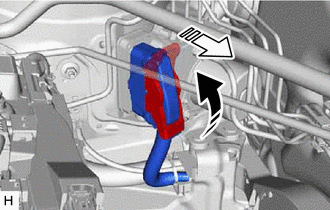

|
Release the lock lever |

|
Disconnect the connector |
NOTICE:
Be careful not to allow any brake fluid to enter the connector.
|
(b) Use tags or make a memo to identify the places to reconnect the brake lines. |
|
|
(c) Using a union nut wrench, disconnect the 6 brake lines from the brake actuator assembly. NOTICE:
|
|
|
(d) Disengage the 5 clamps to separate the brake lines from the brake tube clamp. NOTICE: Do not kink or damage the brake lines. |
|
(e) Remove the bolt and brake tube clamp.
|
(f) Remove the 2 bolts, nut and brake actuator with bracket. NOTICE:
HINT: Remove the brake actuator with bracket while avoiding the brake lines. |
|
7. REMOVE BRAKE ACTUATOR ASSEMBLY
|
(a) Remove the 3 bolts and brake actuator assembly from the brake actuator bracket assembly. NOTICE:
|
|
8. REMOVE BRAKE ACTUATOR BRACKET CUSHION
|
(a) Remove the 3 nuts and separate the brake actuator bracket assembly. |
|
(b) Remove the 3 No. 1 brake actuator case collars from the brake actuator bracket cushion.
(c) Remove the 3 brake actuator bracket cushions from the brake actuator bracket assembly.
|
|
|
![2024 MY RAV4 [10/2023 - ]; PARK ASSIST / MONITORING: PARKING SUPPORT BRAKE SYSTEM (for Gasoline Model): CALIBRATION](/t3Portal/stylegraphics/info.gif)